Alternate Layers in Display Pallet
This tutorial explains how to create a display pallet with interlocking pallet layers using the Quick Pallet Maker software application. Here we create a pallet with one type of box in which we will use a display arrangement and then we will alternate the layers for that arrangement. This adds more stability to the pallet.
The first step is to create a new data sheet Box on Pallet. There we will change the units to inches, select the pallet type, and add more maximum load height. Then we enter the box dimensions, which will be 16x10x8 inches with a weight of 6 pounds. The input window should look like the one in the image below.
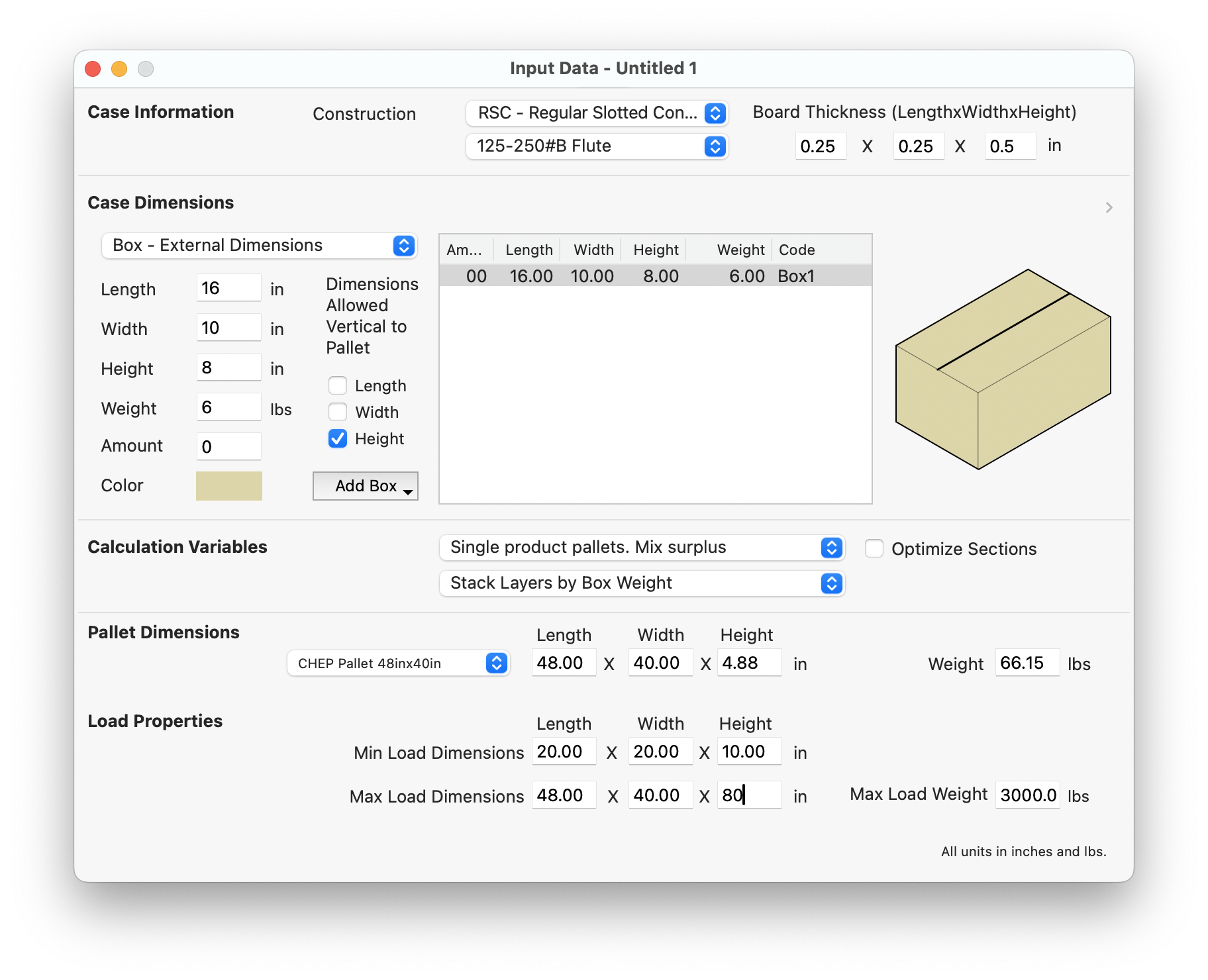
Box to Pallet input window
We then use the Tools - Recalculate menu command and we obtain three pallet arrangements like in the image below.
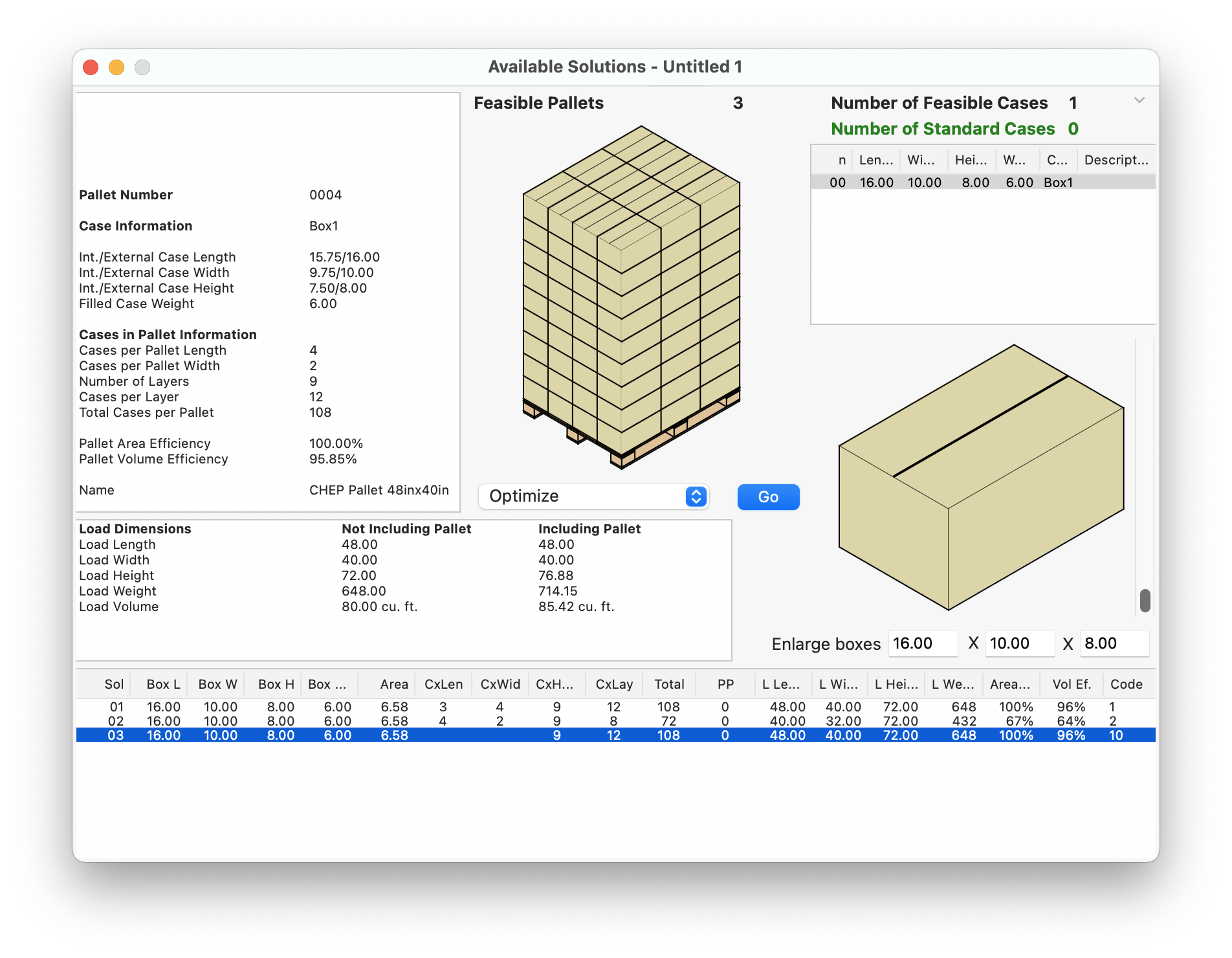
Available Solutions window
These arrangements have a high efficiency, but the one we want is a display arrangement, or boxes placed in a spiral. We select the dropdown menu in the middle of the window and choose first Display Box Length.
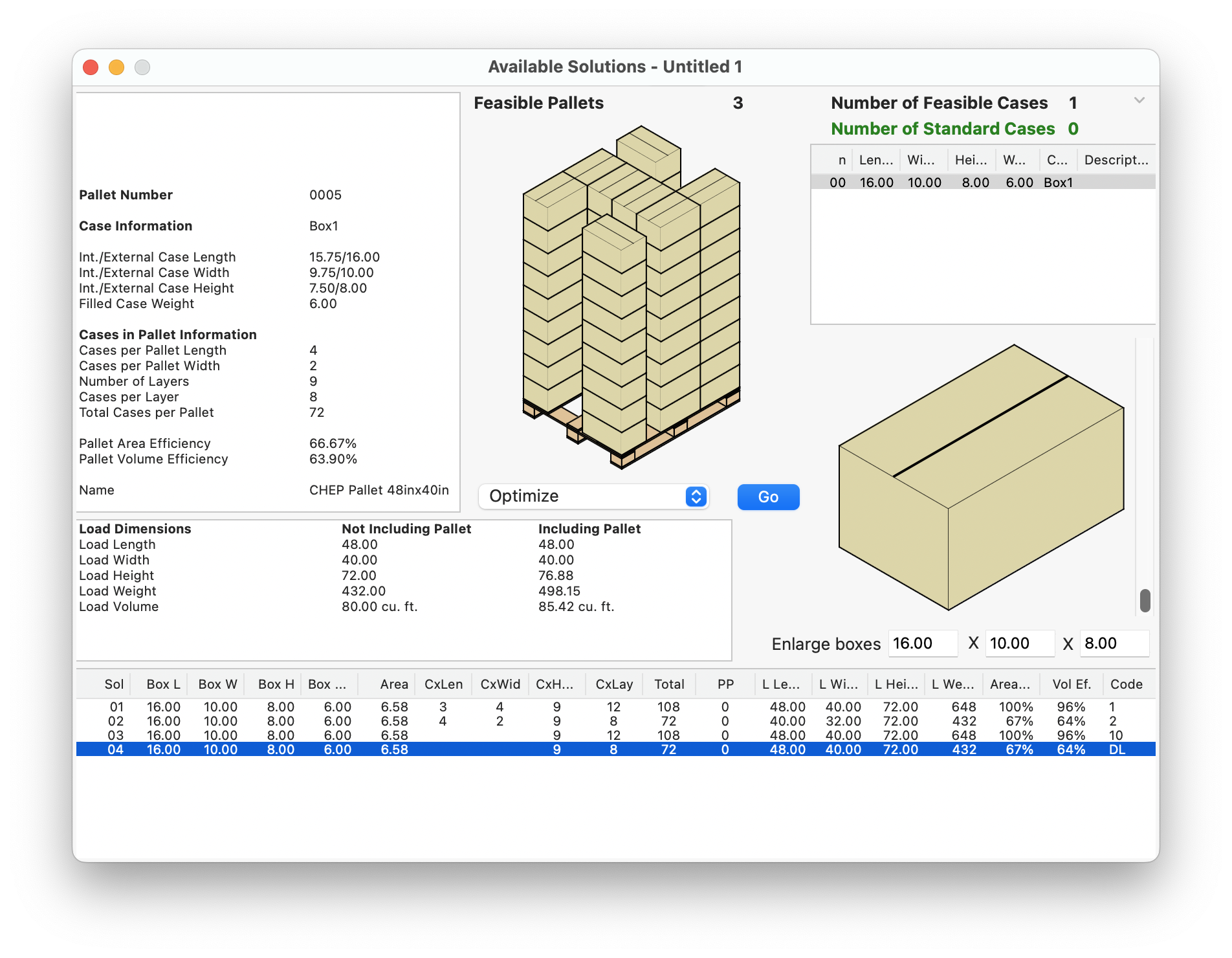
Display boxes in length
When working with display pallet arrangements, you can choose to separate the boxes so they use the maximum available space, or place them together, which is what we're doing in this example. There is a box in the Settings window called Shift display cases towards pallet borders that we uncheck.
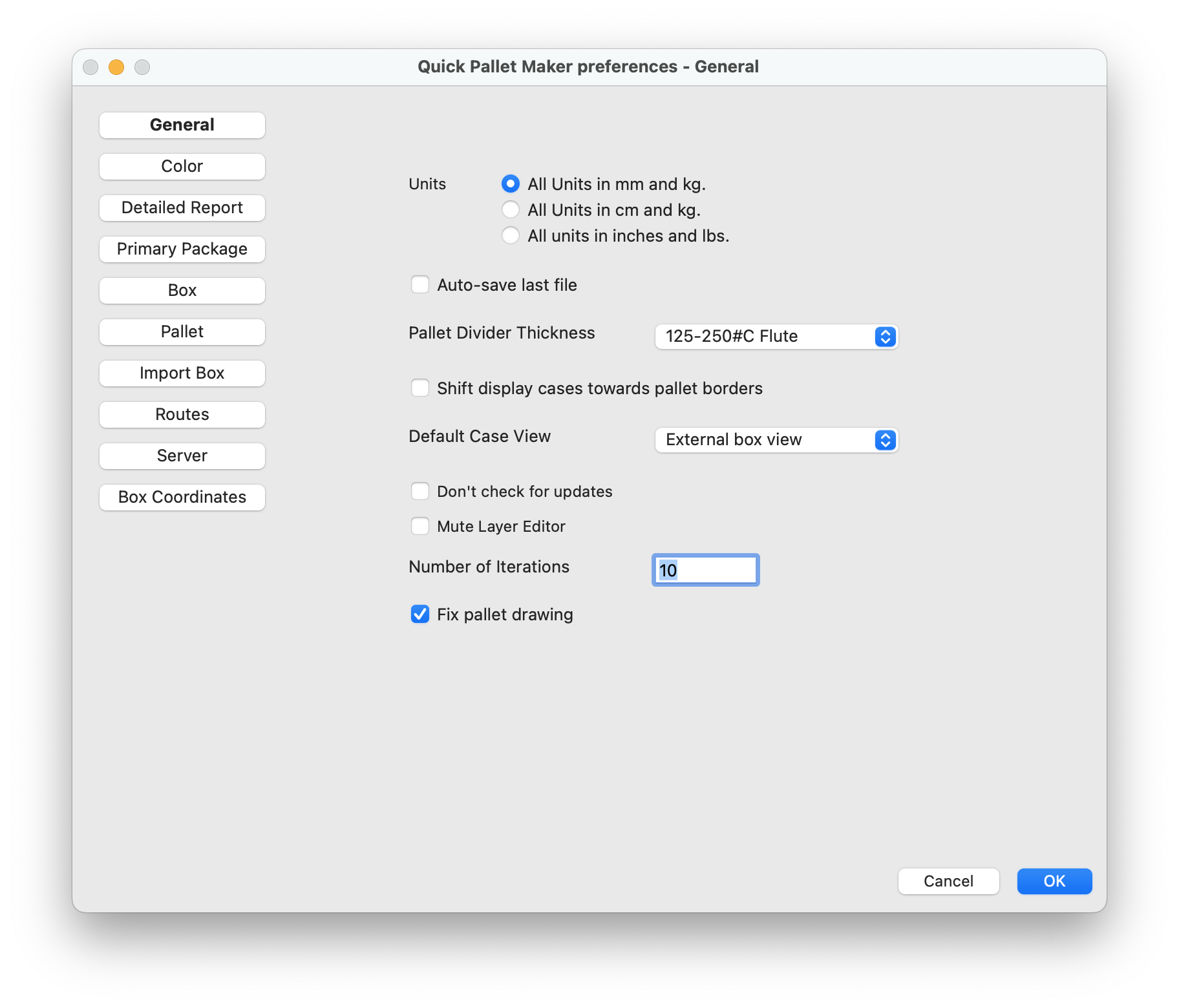
Settings window
The Display Length arrangement is not the one we want, so we select Display Box Width and get the result we were looking for. It has less boxes per layer, but the shorter sides are visible.
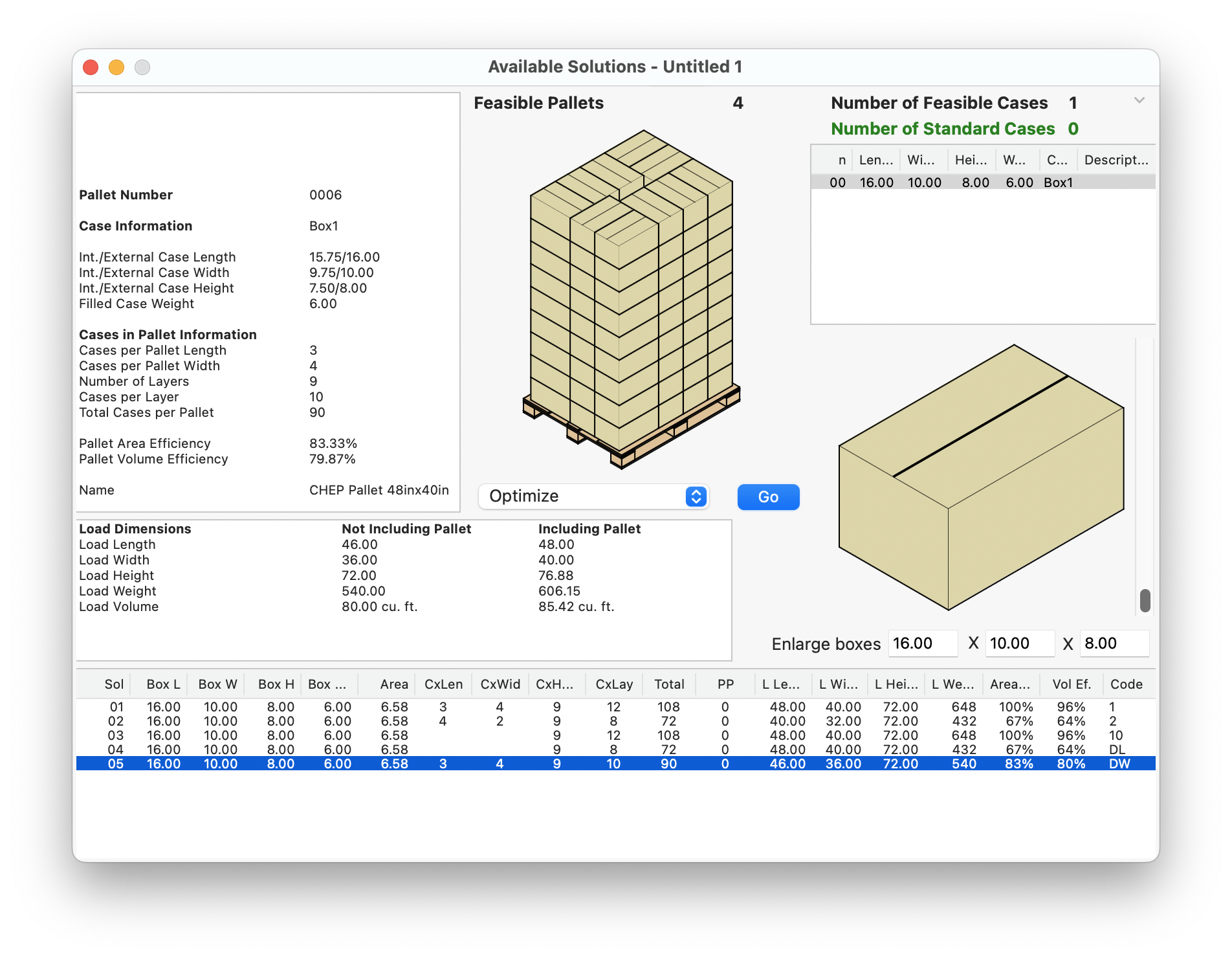
Display boxes in width
To obtain the pallet with the alternate layers, we select Alternate Layers from the central menu and click Go. In the video example, you can see how it's done with the Layer Editor, but the most recent version of Quick Pallet Maker should give you the direct result.
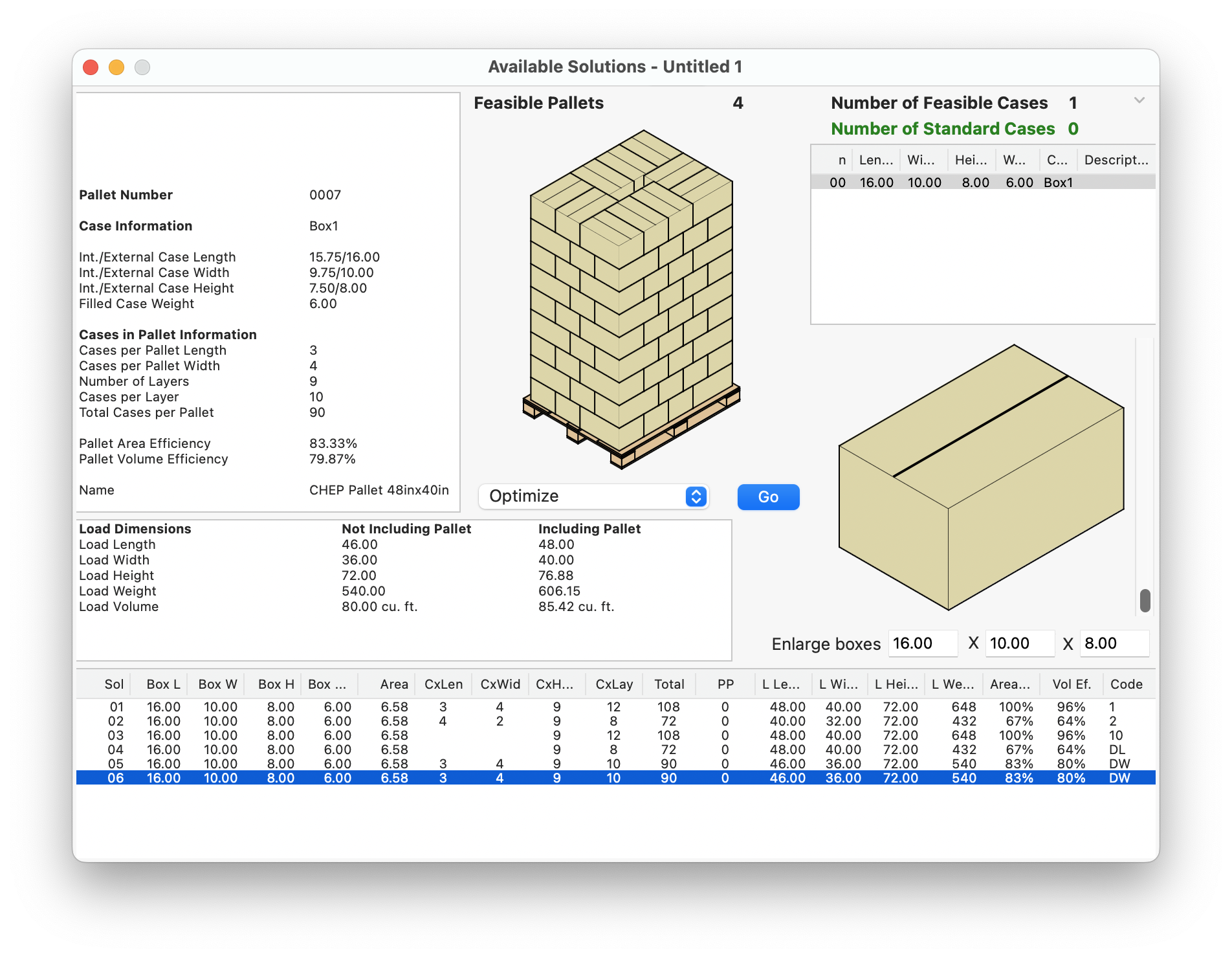
Alternate box layers
Watch the video
This example is also available as a YouTube video.YouTube Video