Box Spacing and Saved Solutions Features
In this example we explain how the Saved Solutions and the Space Boxes features work. The first one is for saving 2D arrangements so they don't have to be calculated again. In our example, we use the Space Boxes feature and erase the saved solutions, to come up with different spacing options for the same box into the same pallet.
The first step is to run Quick Pallet Maker and open a Box on Pallet document window. There we will change the units to inches/pounds and pick the 48x40" pallet with a maximum height of 70". We add a box with the following dimensions: 37.75 x 8.5 x 6 inches, with a weight of 8 pounds. This is done by entering the dimensions at left and then clicking on Add Box.
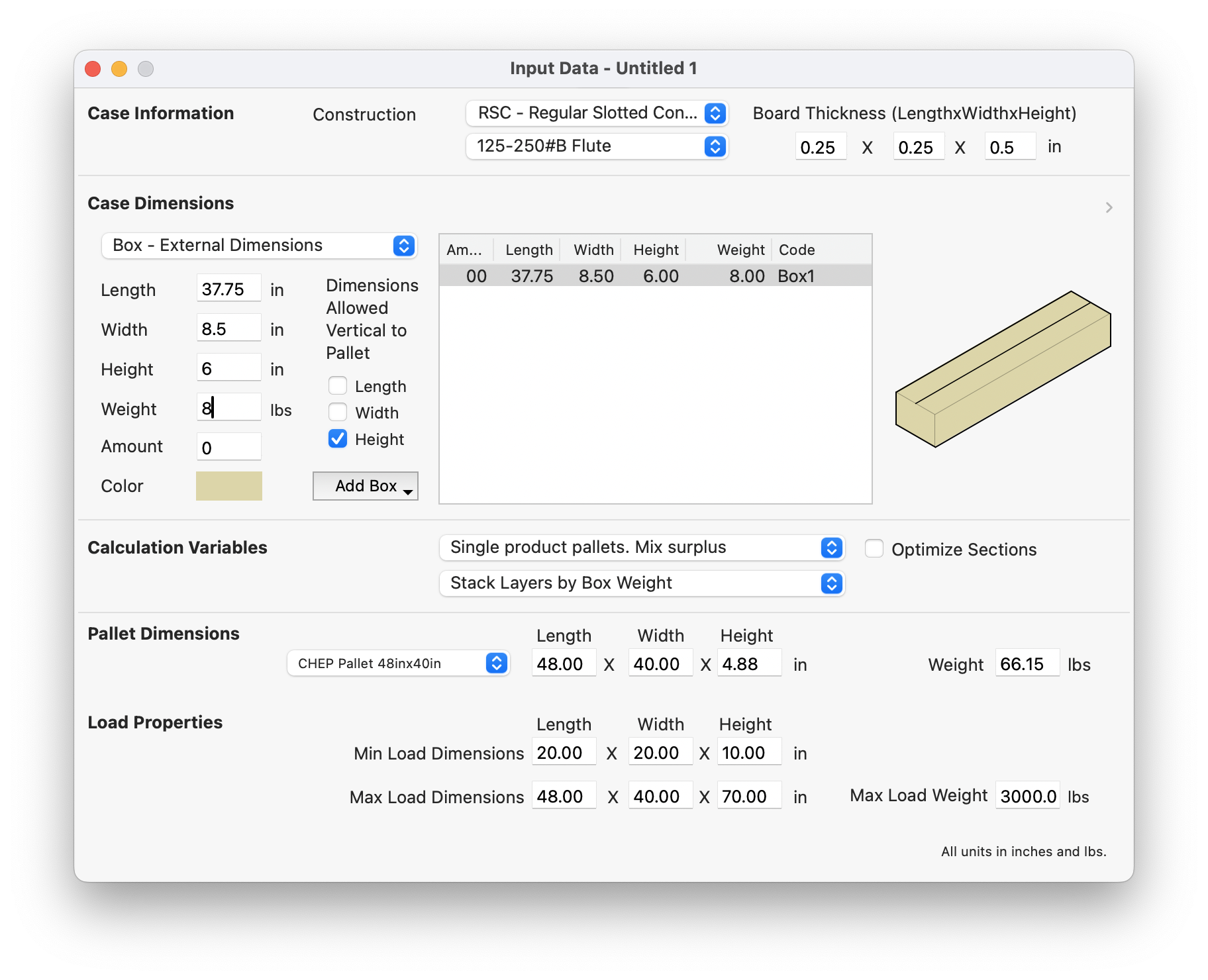
The next step is to erase the previously saved solutions by using the Tools - Delete Saved Solutions command. This will make sure that the calculation is using the right settings.
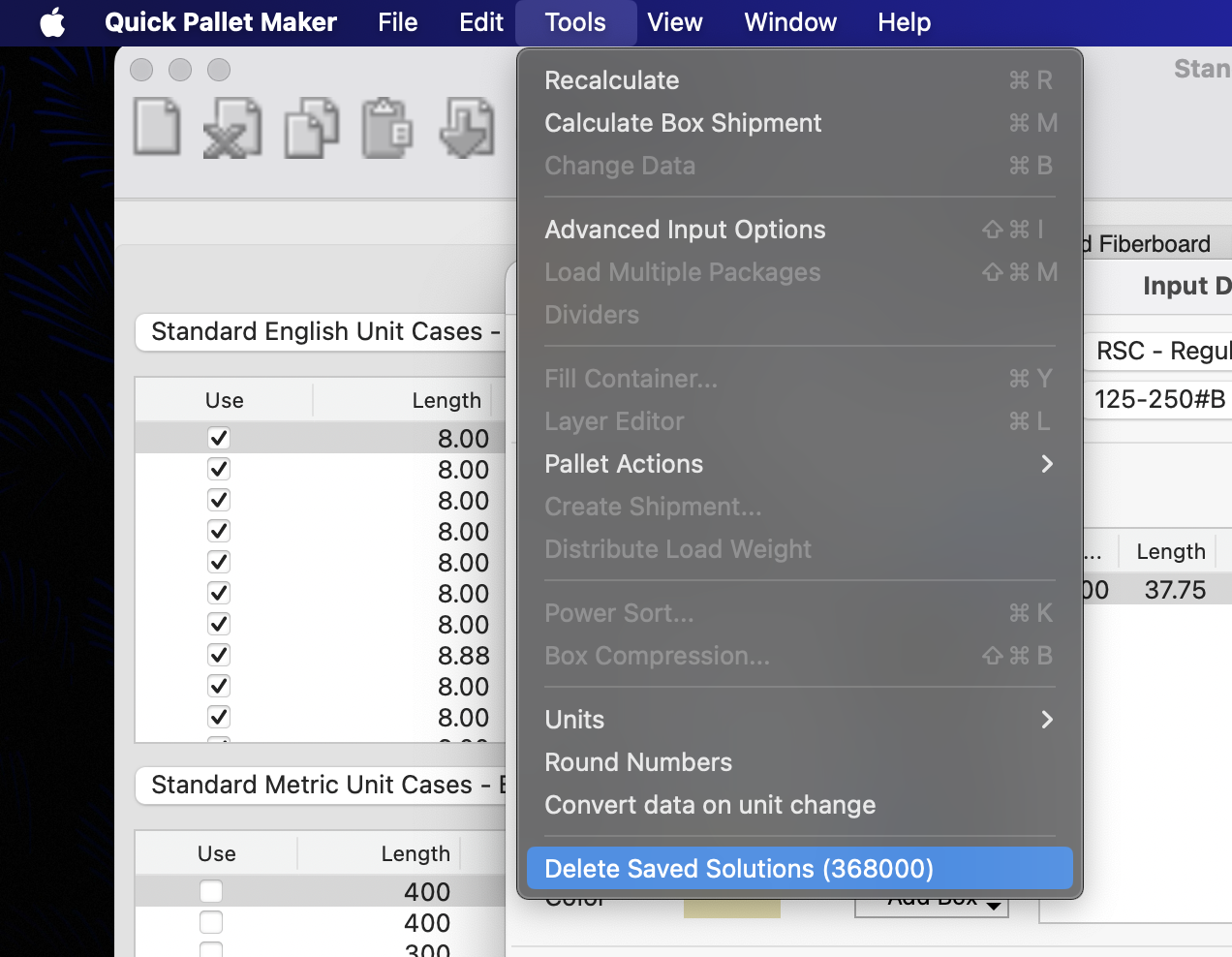
We then select Tools - Recalculate and produce three pallet arrangements. The last one is an optimized arrangement in which the boxes are arranged tightly, leaving some space in one side. If we wanted to use alternate layers, this solution would be suboptimal.
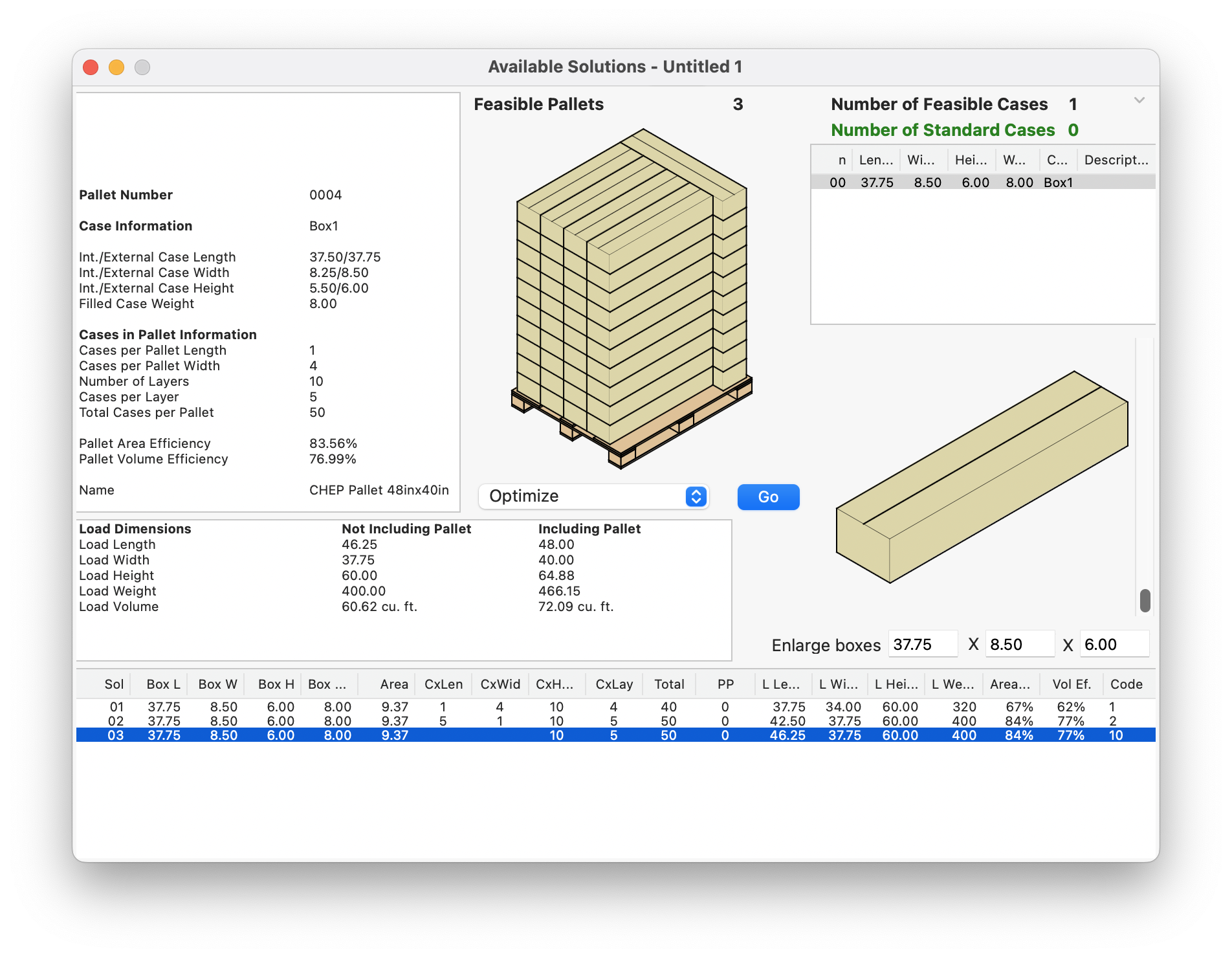
Therefore we go back (using Tools - Change Data) and open the Settings window with the Tools - Settings command on Windows or Quick Pallet Maker - Settings command on macOS. By default, the Shift display cases towards pallet borders checkbox should be unchecked.
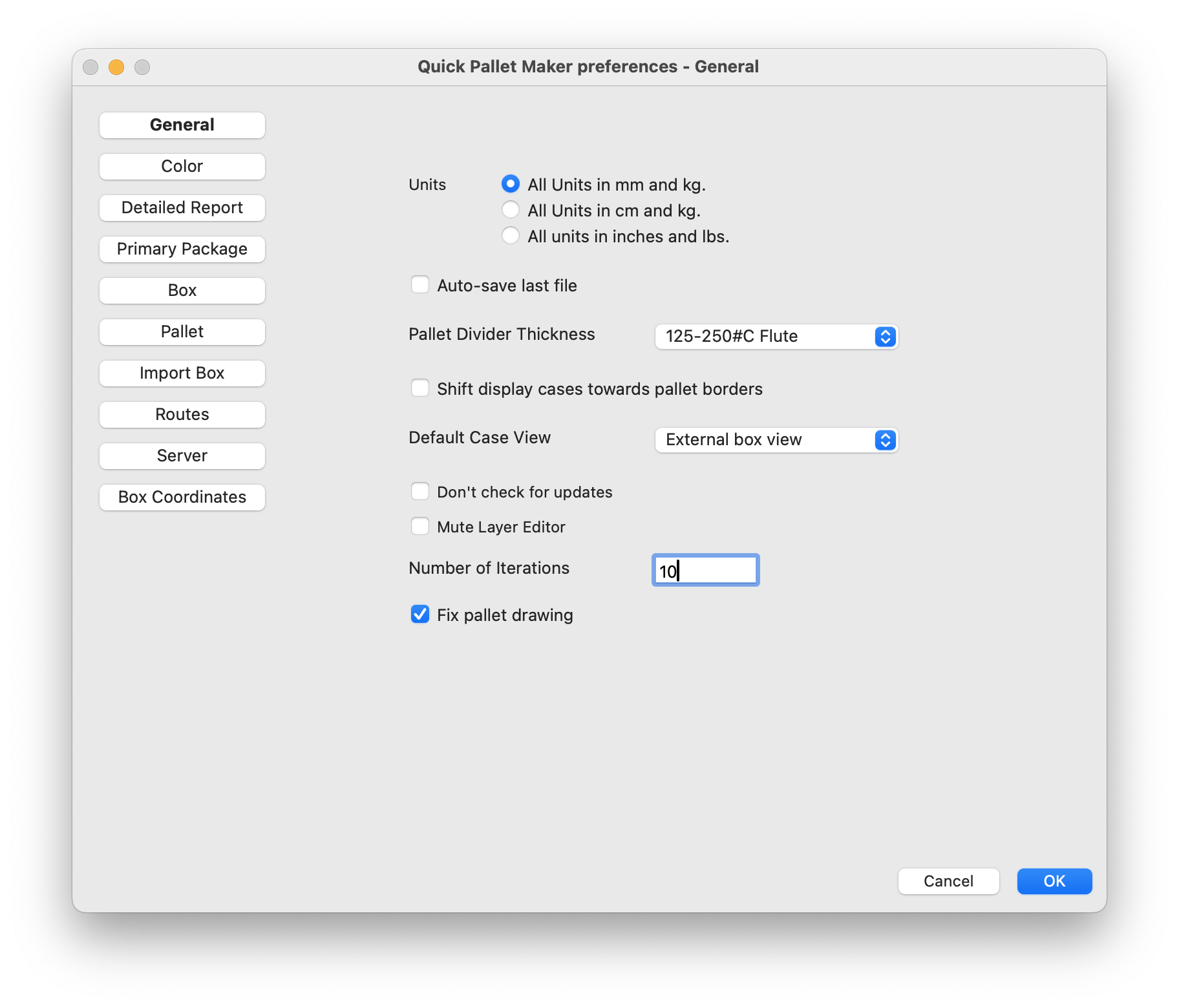
We check that box and then click on OK.
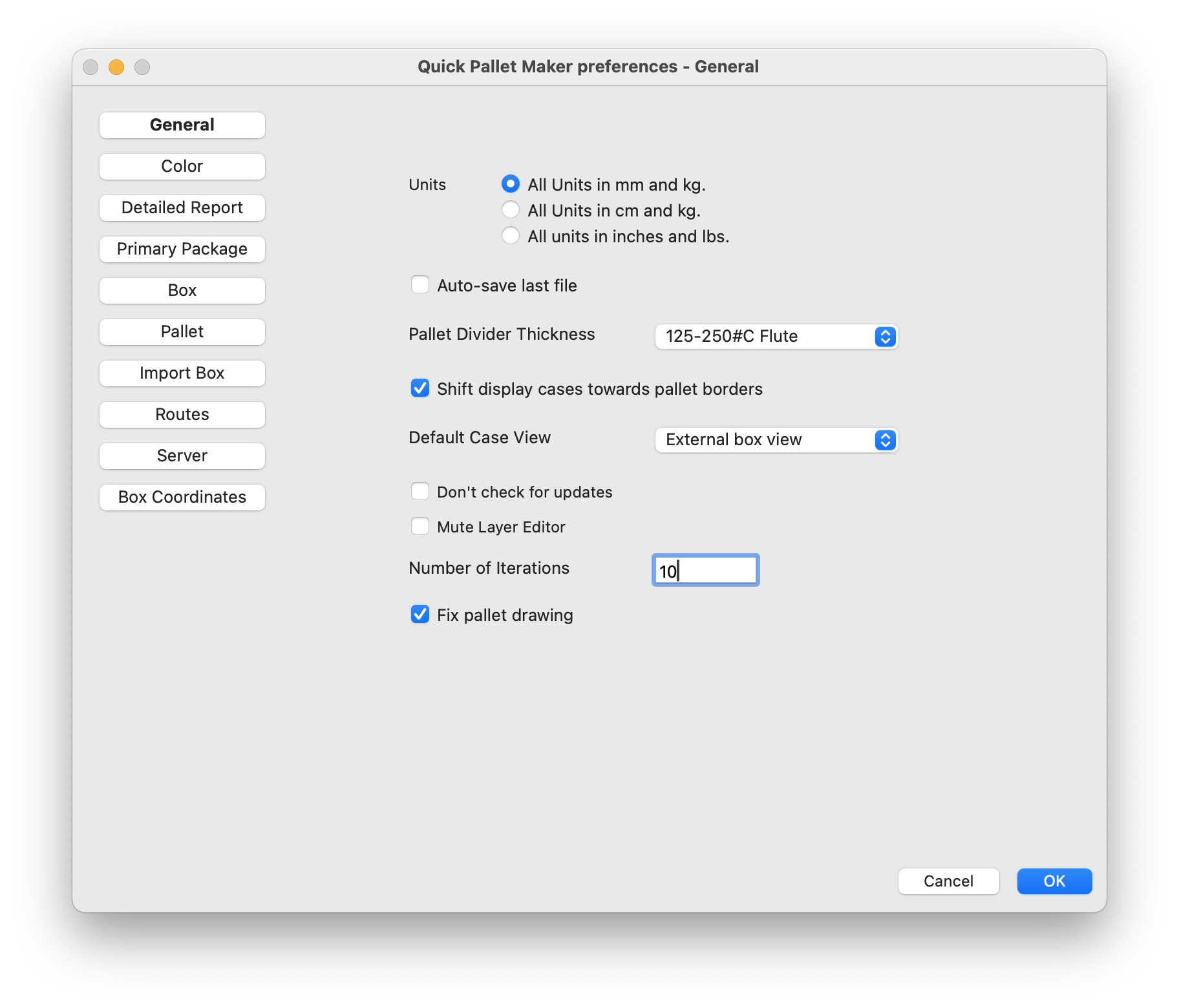
We make sure to delete the saved solutions again and use Tools - Recalculate. When we select the third pallet, we now see that there's spacing between the lengthwise boxes.
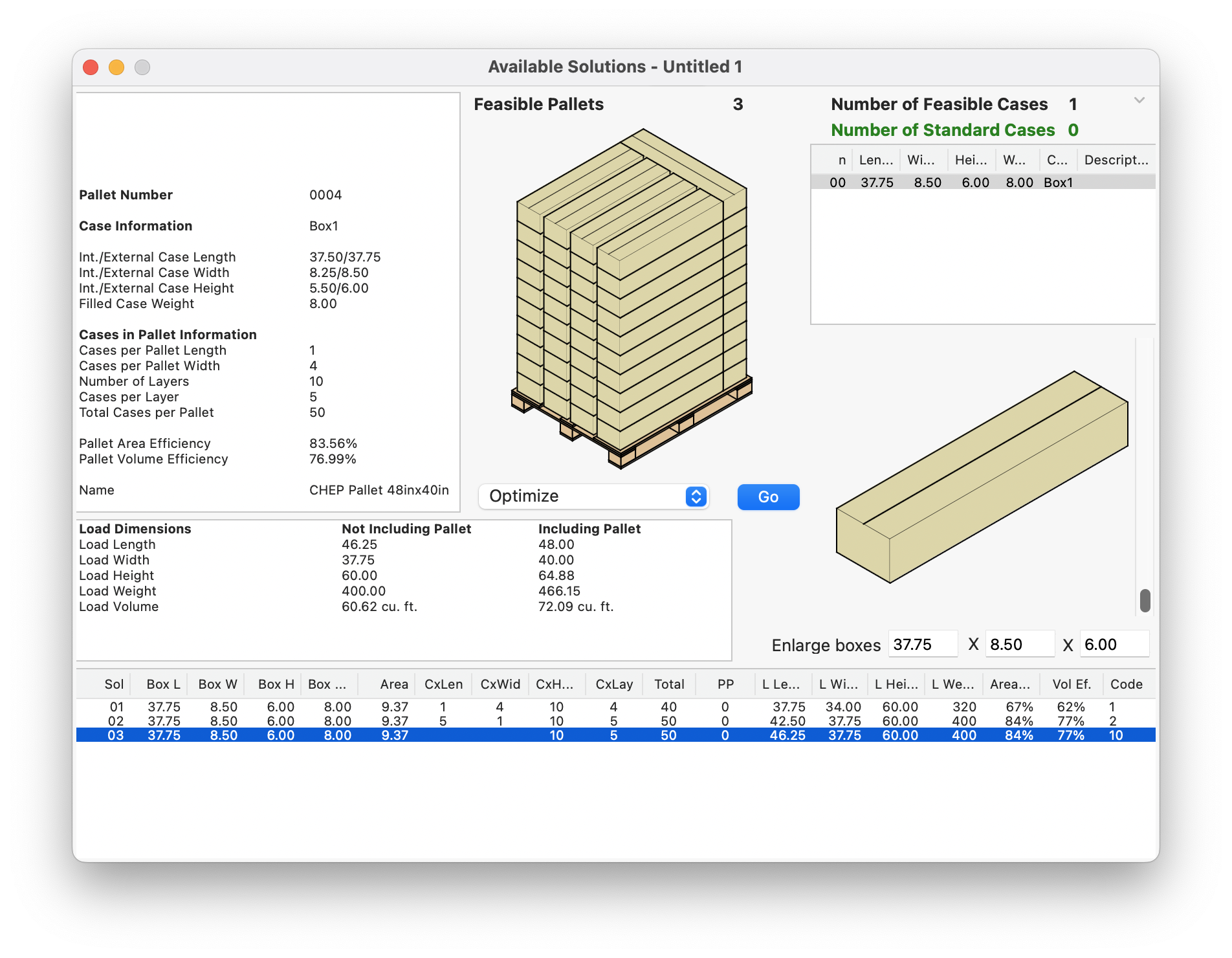
Clicking on the pallet drawing will reveal different views, including the bird's eye (top to bottom) view, where the gaps are more visible.
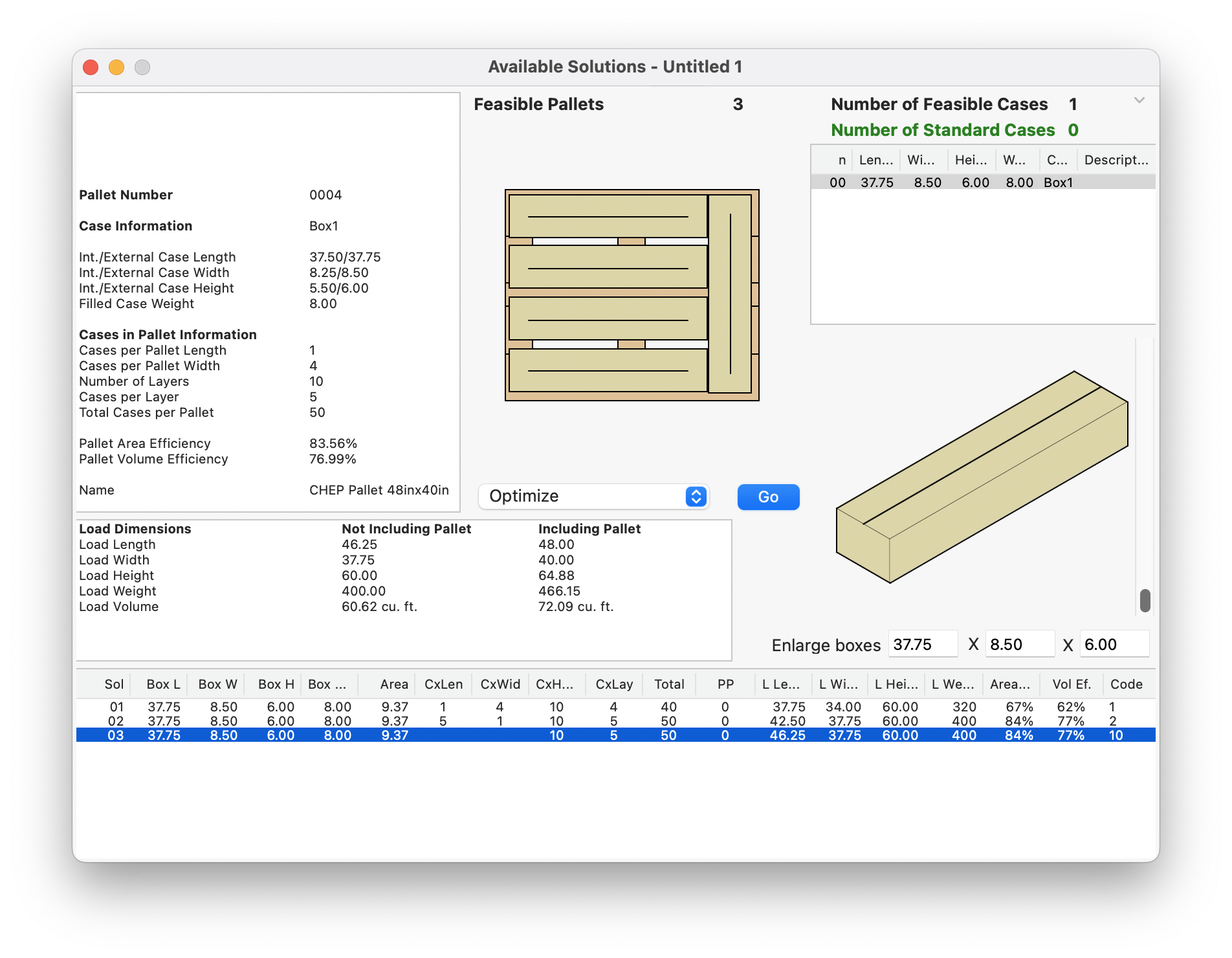
We can select the Alternate Layers option and click Go to produce pallets with alternate layers. Here is where we see the advantage of using pallets with gaps, as they deliver more stability.
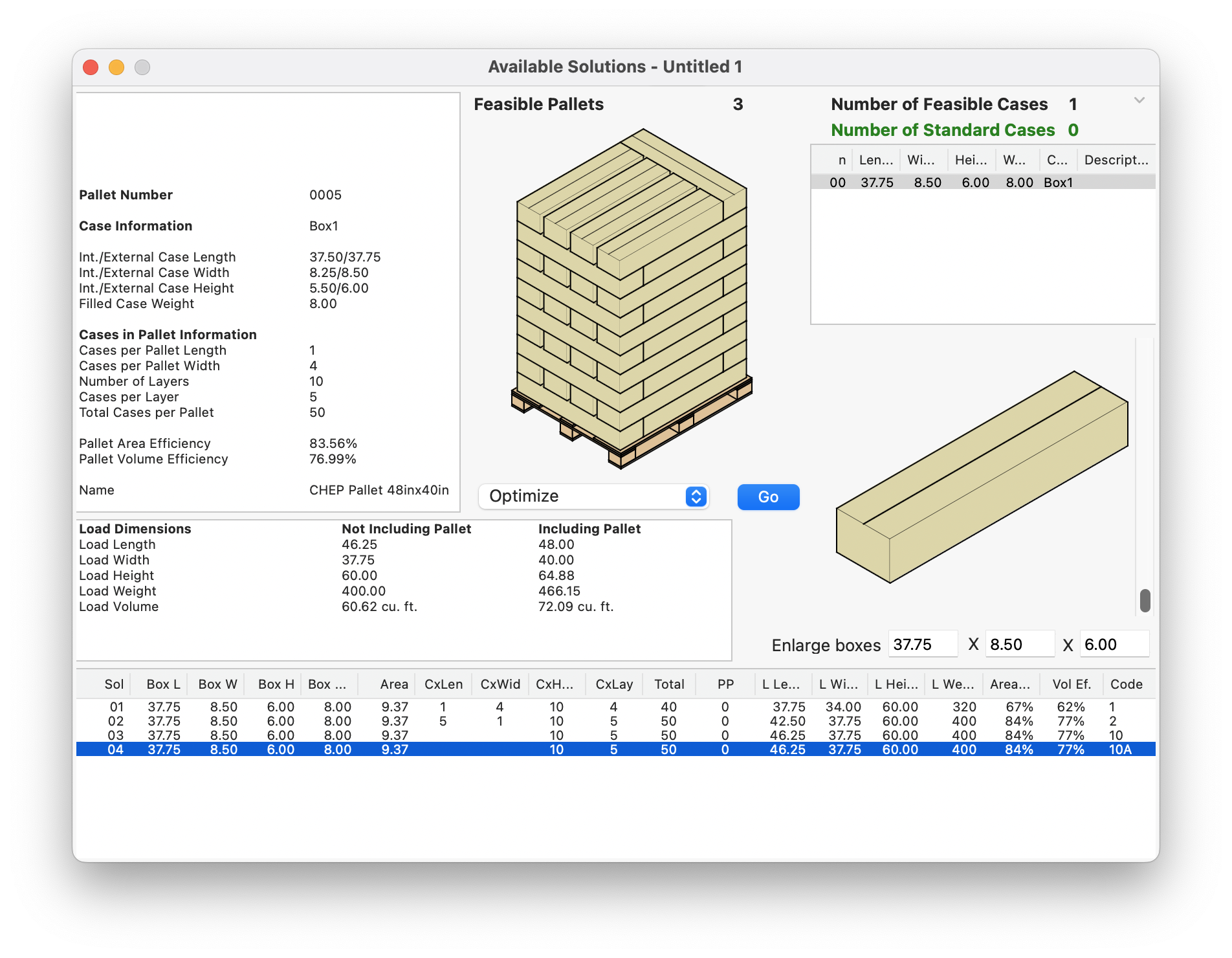
Watch the video
This example is also available as a YouTube video.YouTube Video