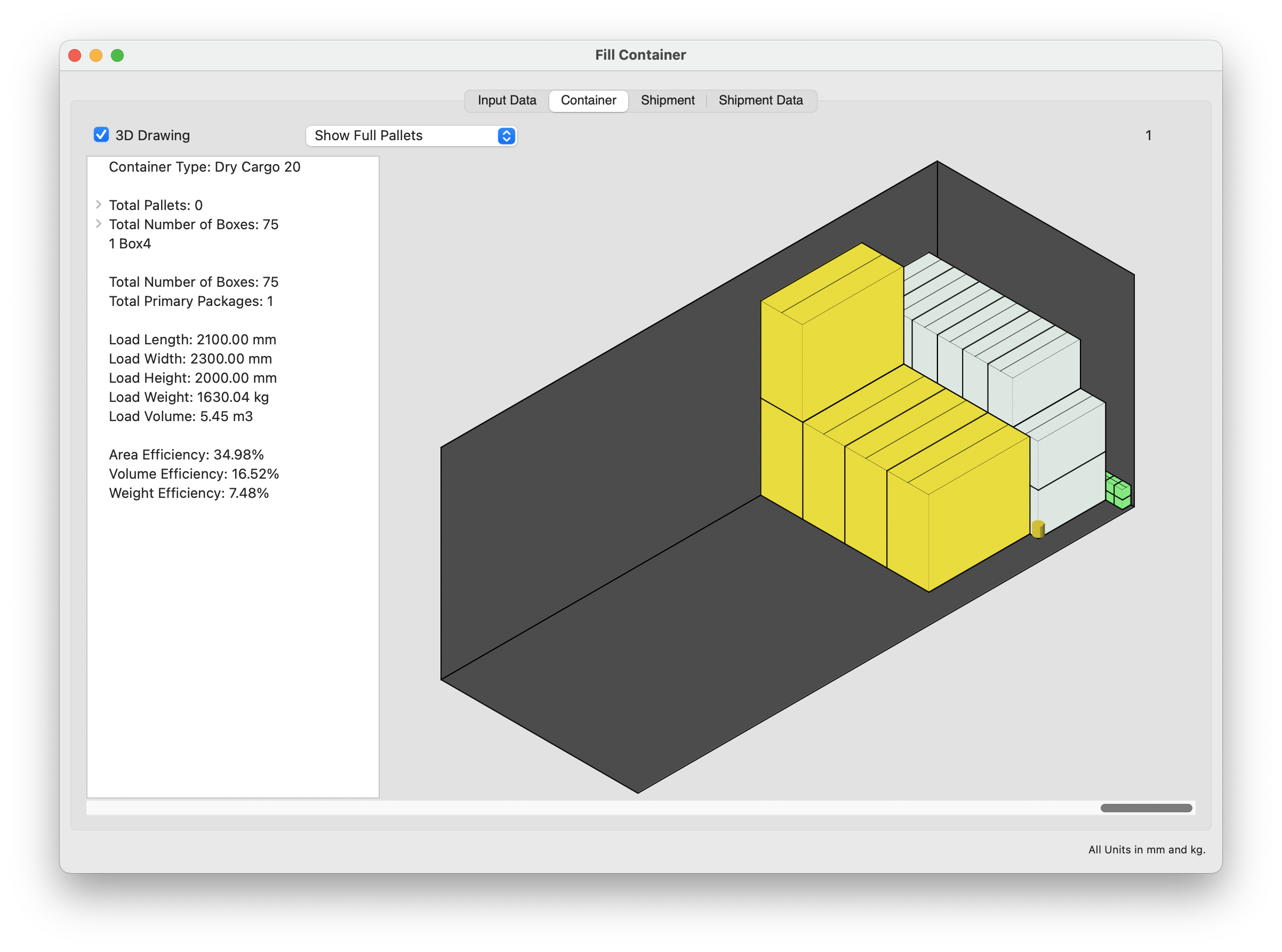Pasting Cylinders for Container Fill
This is a very simple example to show how to paste cylinder data for filling containers. In this case, it's a tiny bucket among larger boxes.
We run Quick Pallet Maker and open a new Container Fill window. We open a spreadsheet that can be downloaded through the following link. Note that the type of the last item in the list is 2, instead of 0 (for pallets) or 1 (for boxes). We select and copy the data.
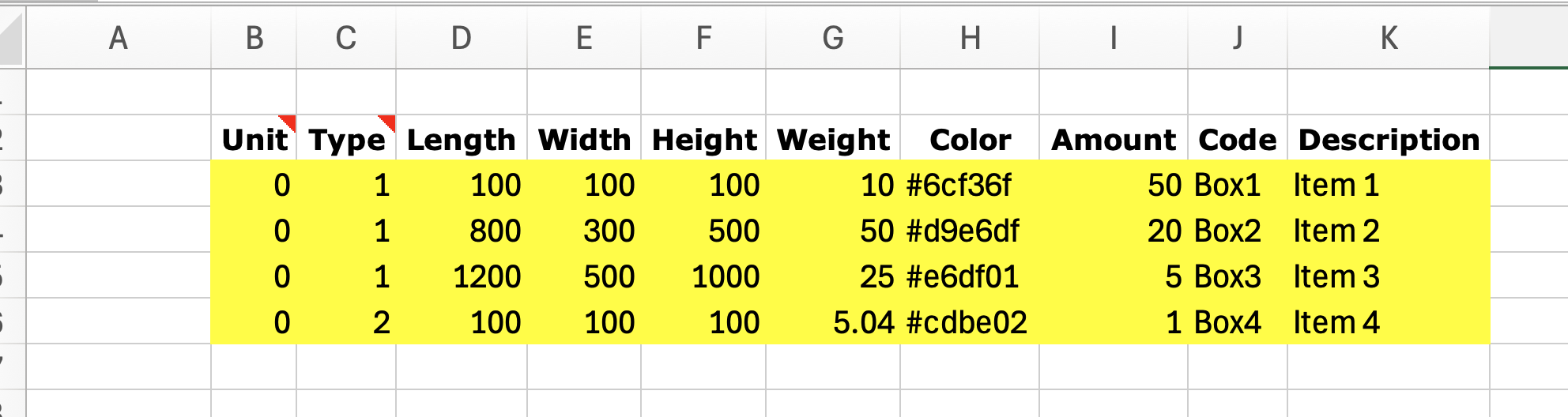
And then we paste it into the central window in the Container Fill window.
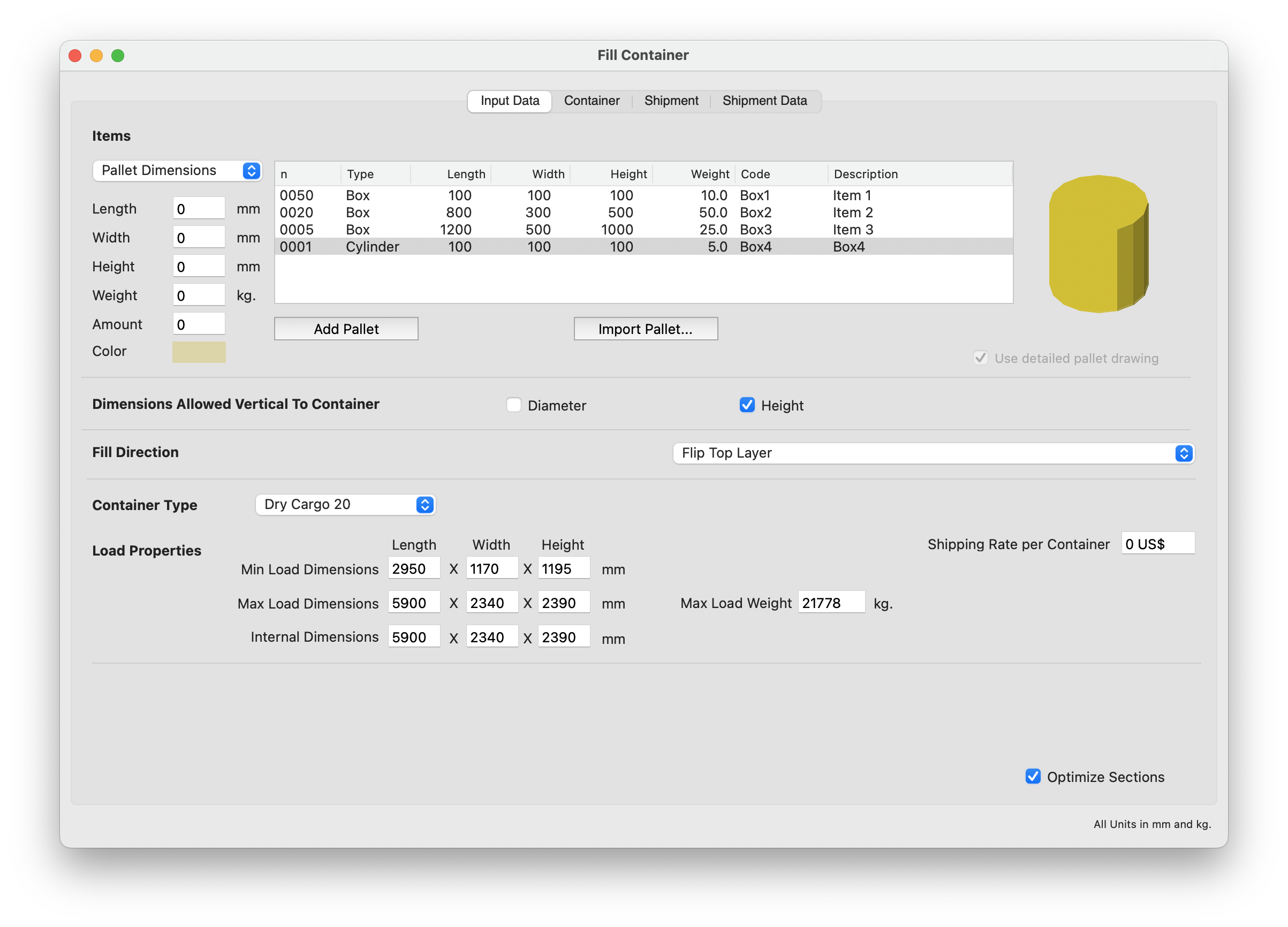
When we choose Tools - Recalculate we should see a result like in the image below. Note that the small cylinder appears in the container.