Changing Box Colors
You can change the color of a box you have calculated and calculate a new pallet, without having to save the file and reopen it.
Select the box 0001 from the list to the right of the Available Solutions window.
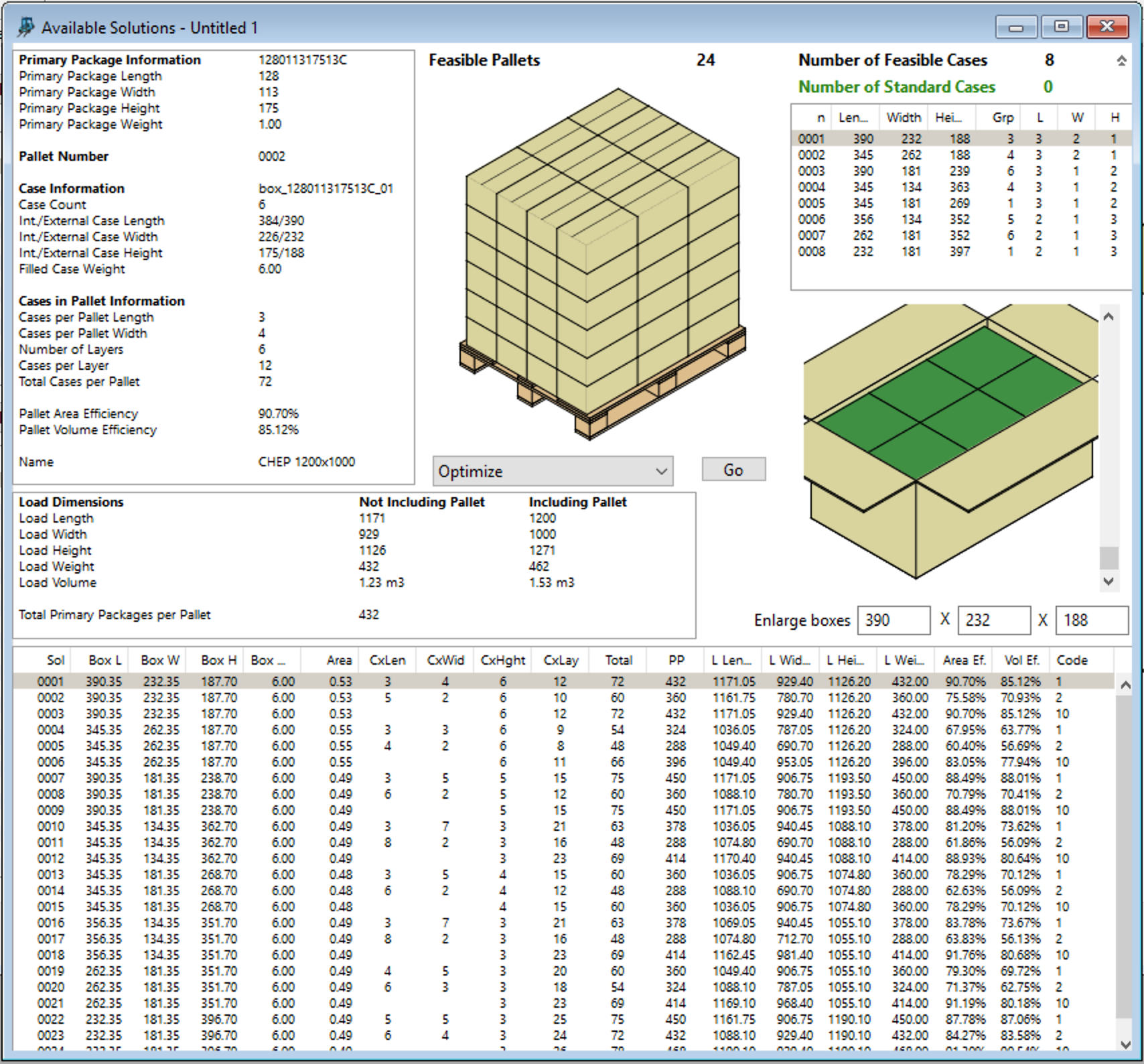
Available Solutions
Right click on the box drawing and use the Color option from the pull-down menu.
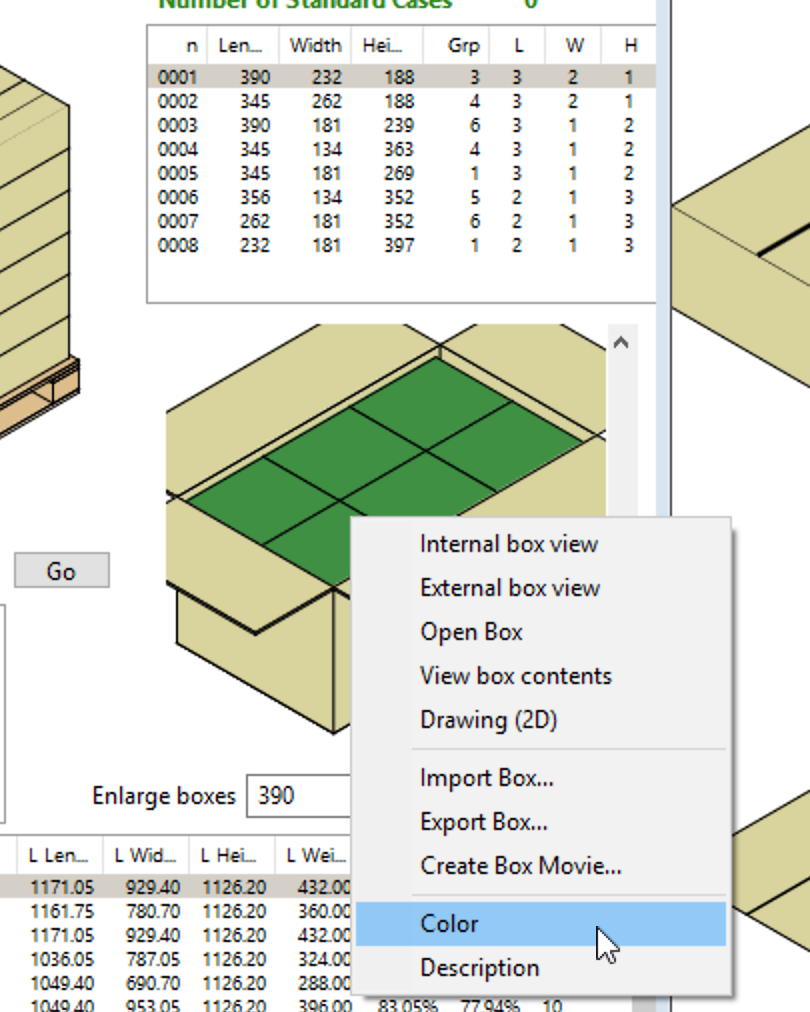
Box Drawing Menu
Choose the color and click on OK.
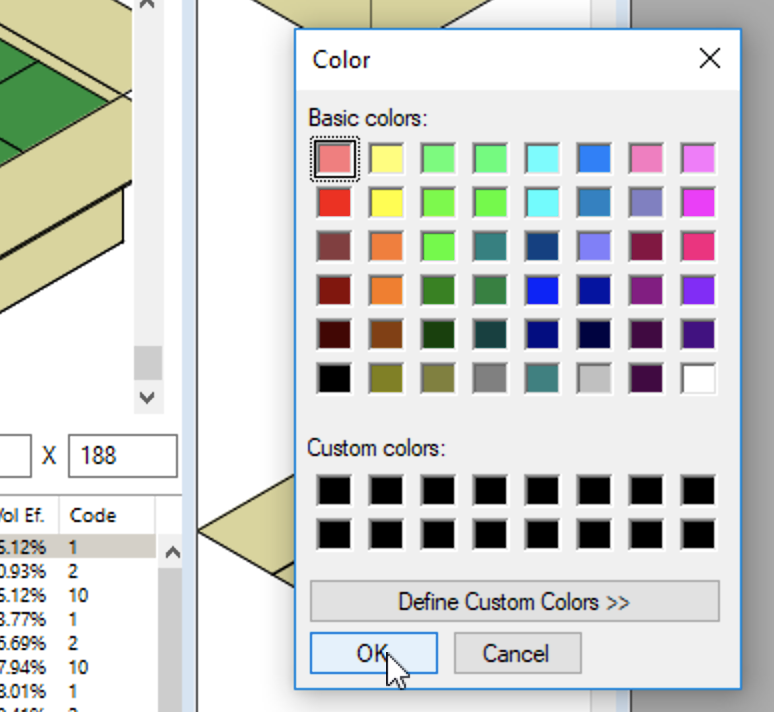
Box Color Selection
The box color will update automatically. On macOS, the color of the pallets will update automatically.
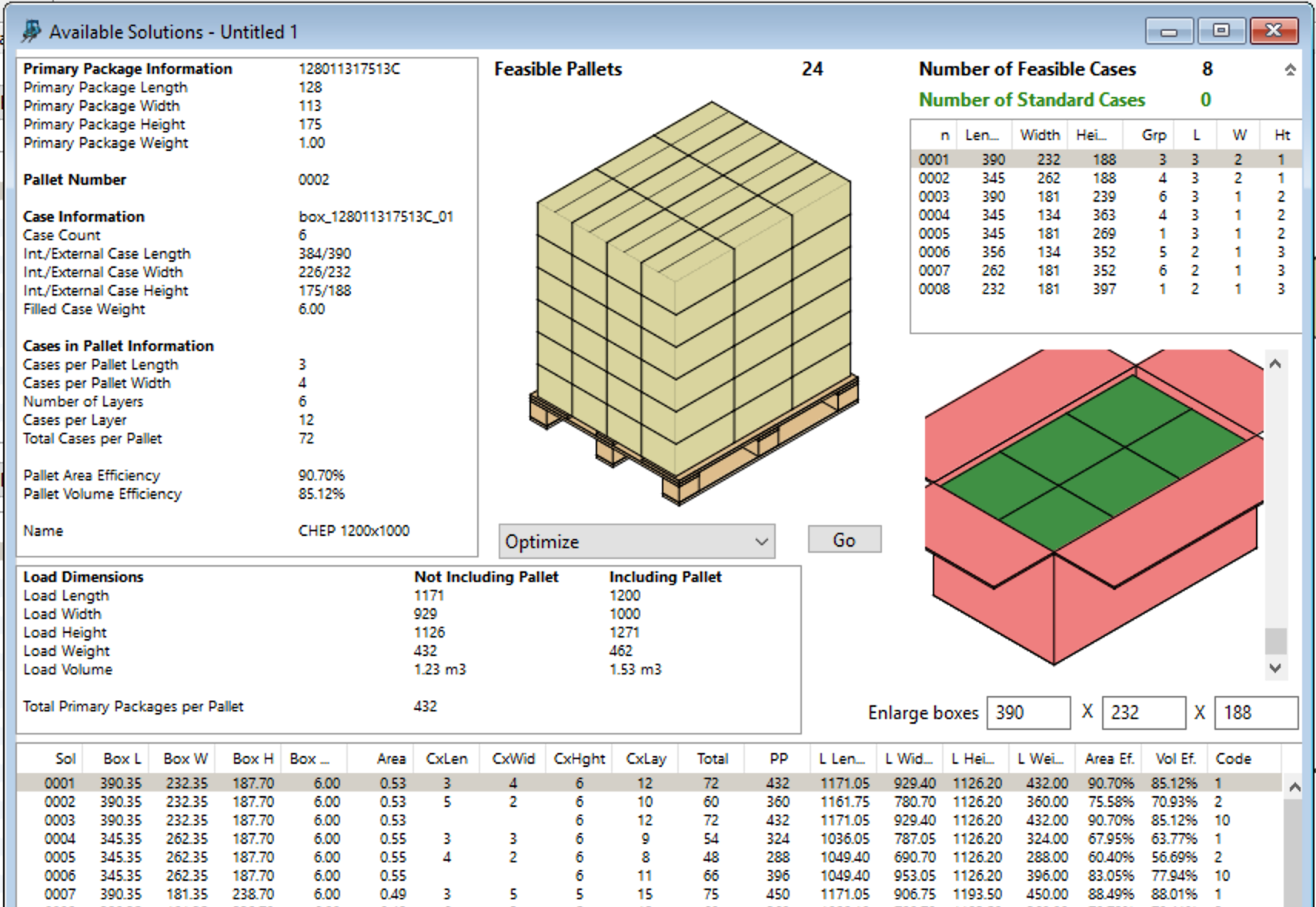
Box with New Color
If using Windows, you will need to click on the pallet drawing or select another pallet and go back, in order to update the drawing.
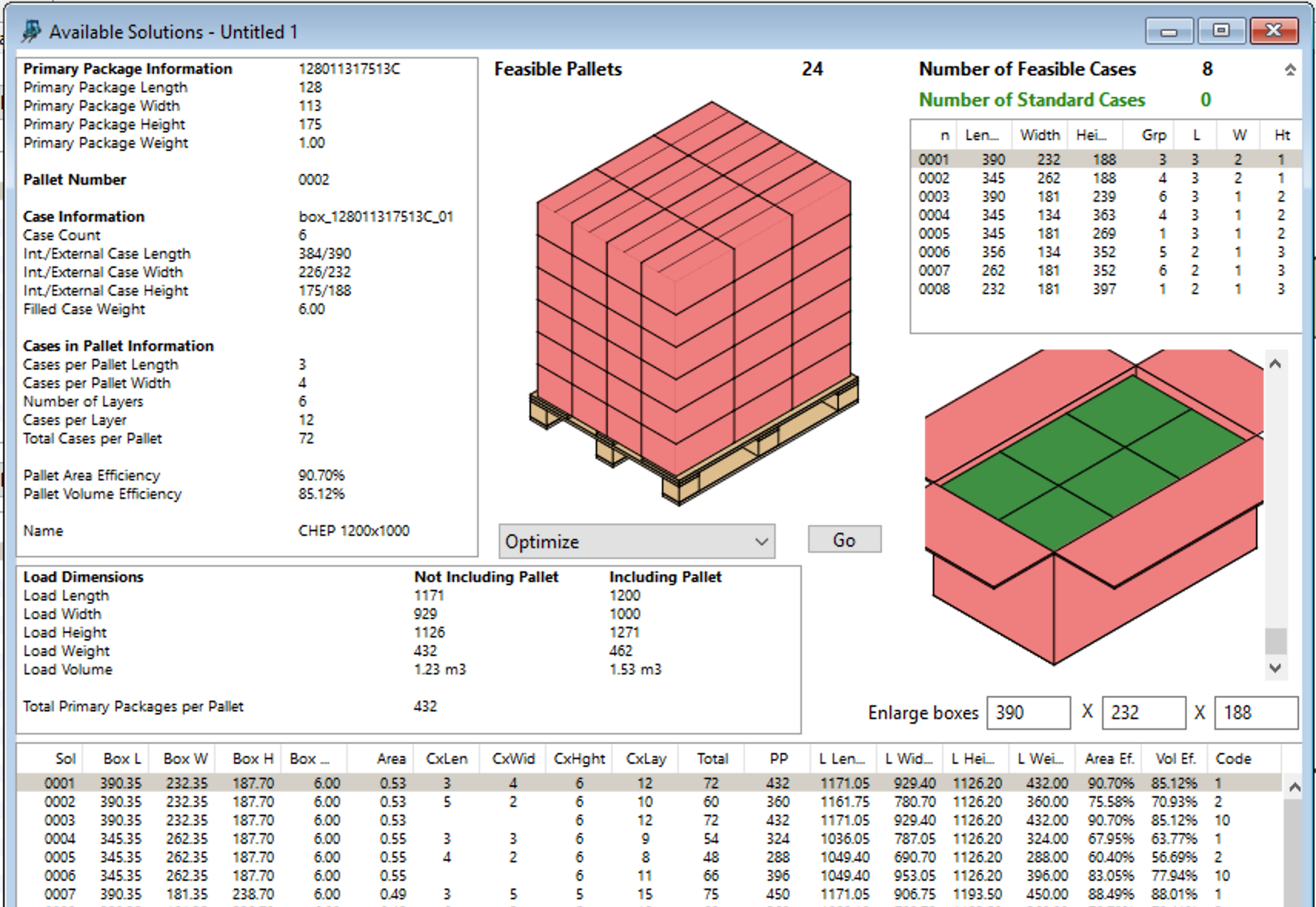
New Box and Pallet Colors
Watch the video
This example is also available as a YouTube video.YouTube Video