Creating Flatter Boxes
We want to create boxes that have only one row of product, the following example explains how to do this.
Open a new window starting from primary package on File > New Data Sheet > Start from Primary Package.
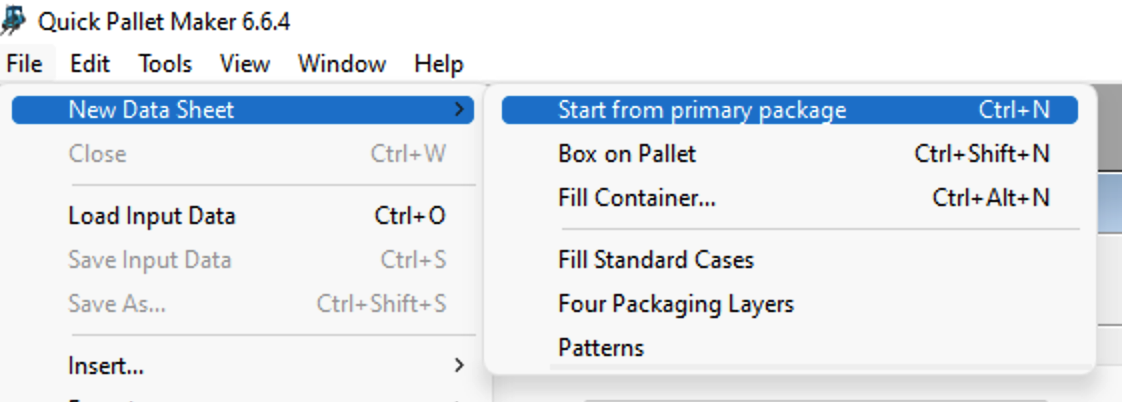
File - New Data Sheet - Start from PP
Change the package dimensions to 100x40x120 mm. The case count is 20 items per box.
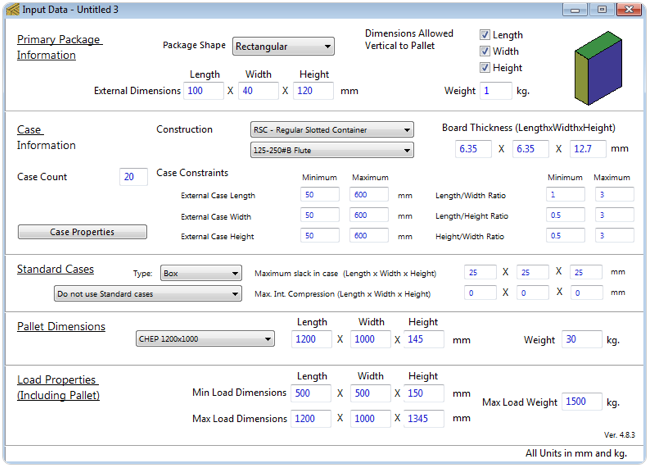
Primary Package Window
After using use the Recalculate option from the Tools menu, we obtain 4 boxes and the pallets created from such boxes. All boxes in this case arrange the items in two layers and that is not what we want.
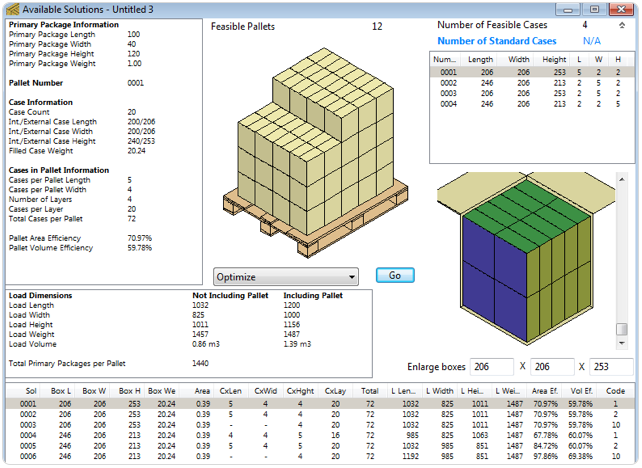
Available Solutions
Go back to the input window with the Change Data option from the Tools menu.
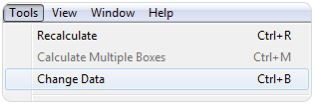
Tools - Change Data
You need to create boxes with length enough to fit 20 packages in one row and reduce the height, check the Height/Width Ratio and the Length/Height Ratio on Case Constraints.
- Maximum Length/Height Ratio: 5
- Maximum Height/Width Ratio: 1
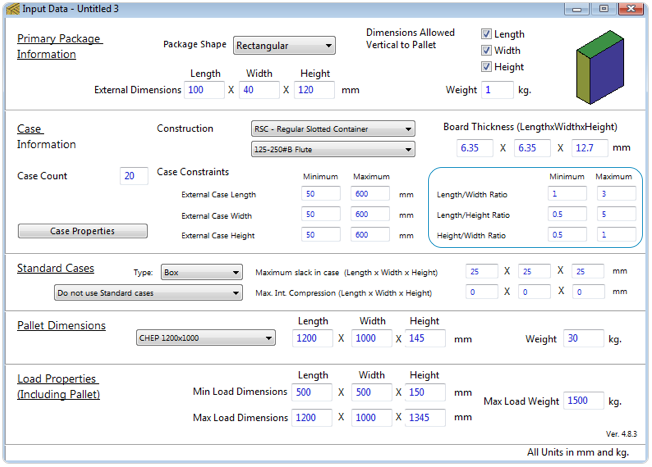
Change Ratios
Go to Tools > Recalculate to see the one layer boxes.
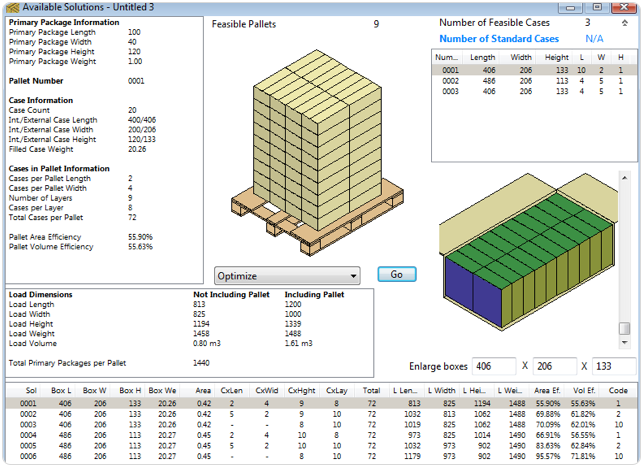
Final Box Solutions
Watch the video
This example is also available as a YouTube video.YouTube Video