Mix Boxes and Cylinders in Pallets
The purpose of this tutorial is to explain how Quick Pallet Maker can be used for loading cylinders and boxes on the same pallet. Cylinders are basically stretch-wrapped boxes with one cylindrical package in them so they need to be created beforehand.
Open a new document window starting from primary packages on File > New Data Sheet > Start from Primary Package If the units are not in inches, change them on Tools > Units > in/lbs.
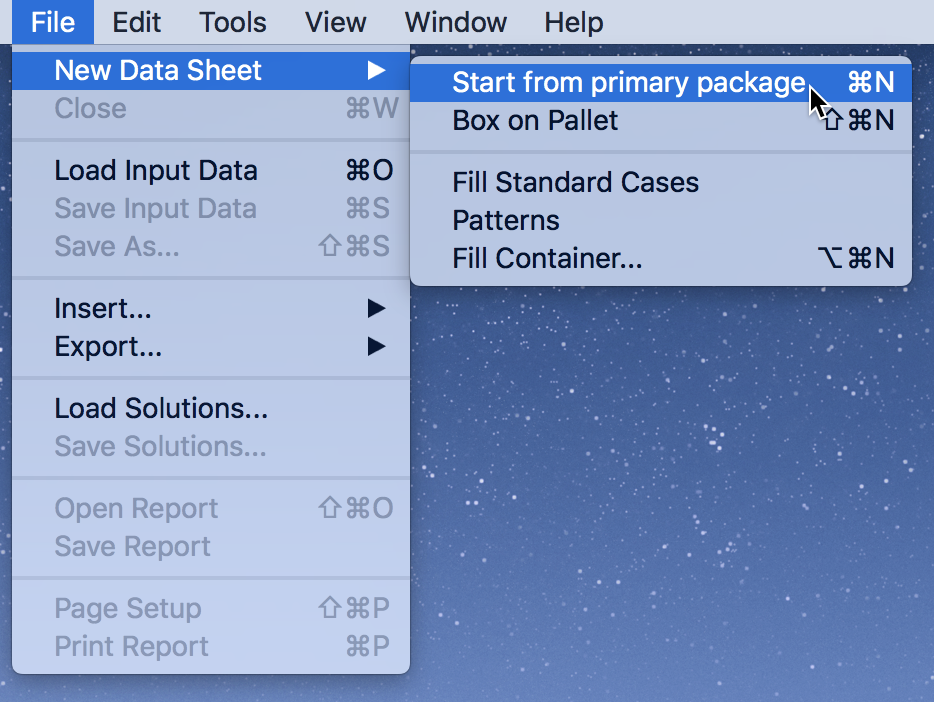
You need to create the cylinder from its dimensions and save for later use. Select Cylinder from the Package Shape menu. Set the Case Count to 1 and the Construction Type to Stretch-Wrap.
- Diameter 12.5 in and height 16 in.
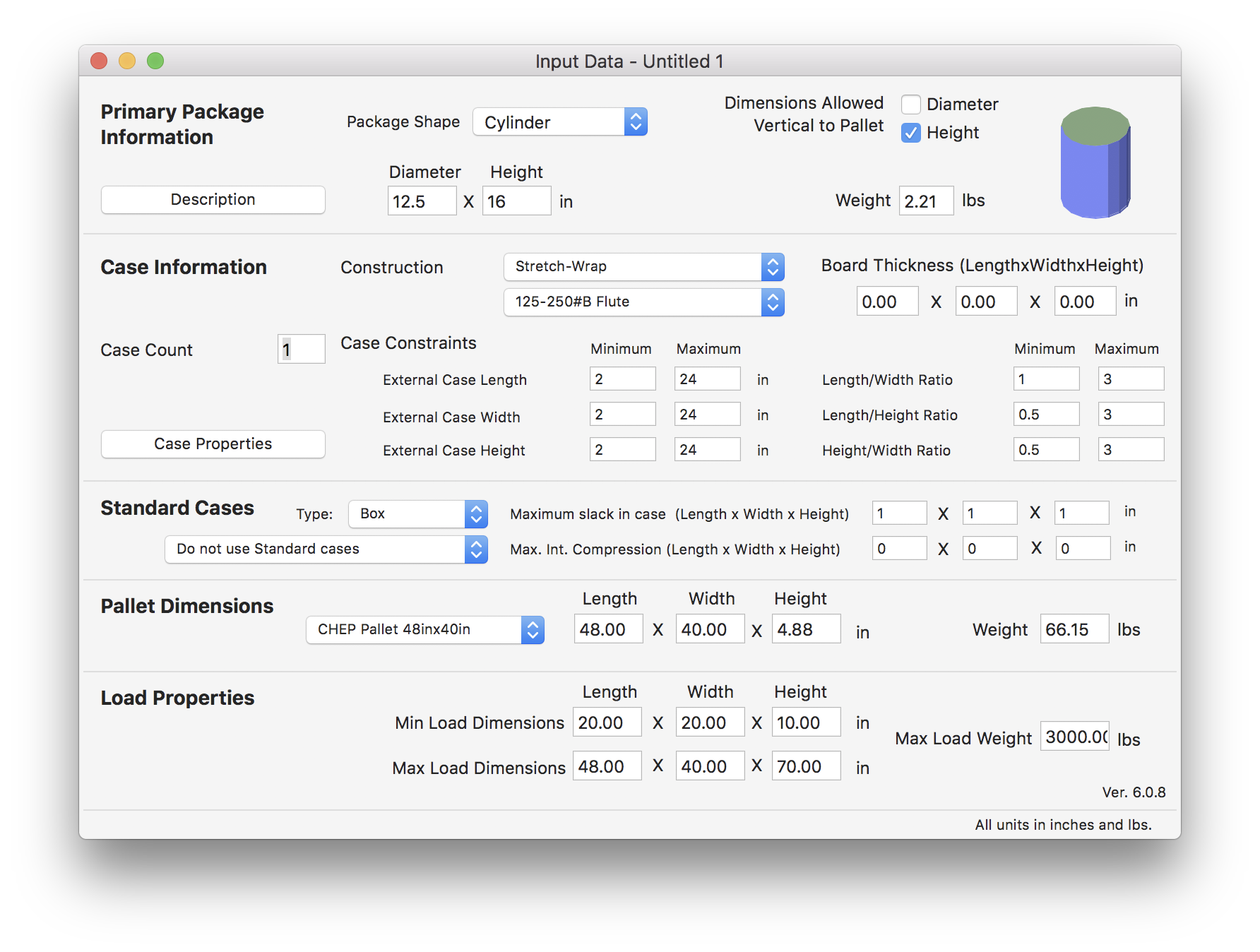
Once the input data has been set up, use the Tools > Recalculate option to calculate pallets based on these cylinders. After obtaining the results, select the cylinder stretch wrapped from the Box List the and right click on the box drawing and choose Export Box to save the file.
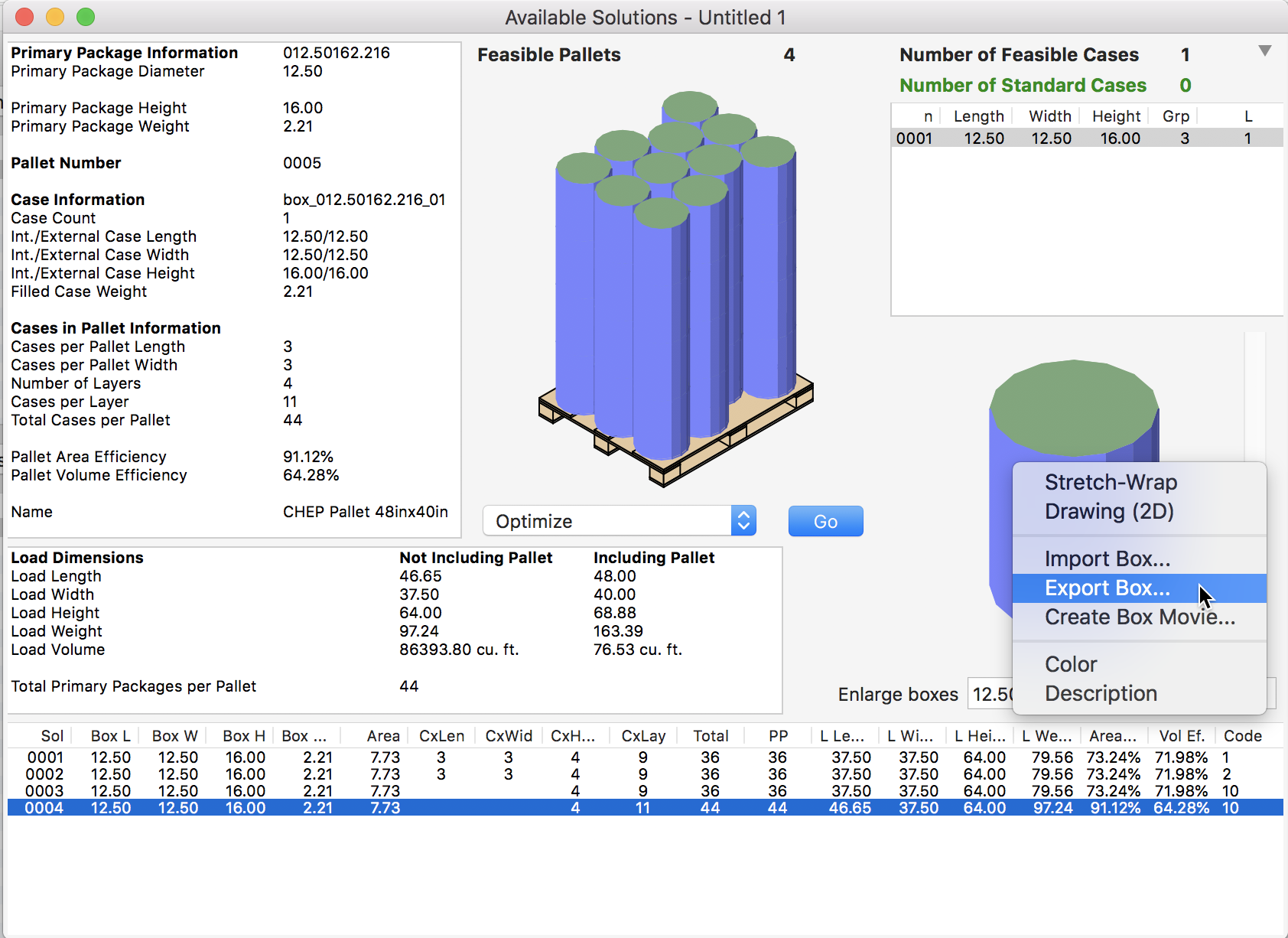
Open a new document window starting from box on File > New Data Sheet > Start from Box. Please download the box list and paste the data in the input window using the appropriate option on the Edit menu.
NOTE: if you want more information about copying and pasting data, please visit: Pasting Box Data for Pallet Loads.
NOTE: if you want more information about copying and pasting data, please visit: Pasting Box Data for Pallet Loads.
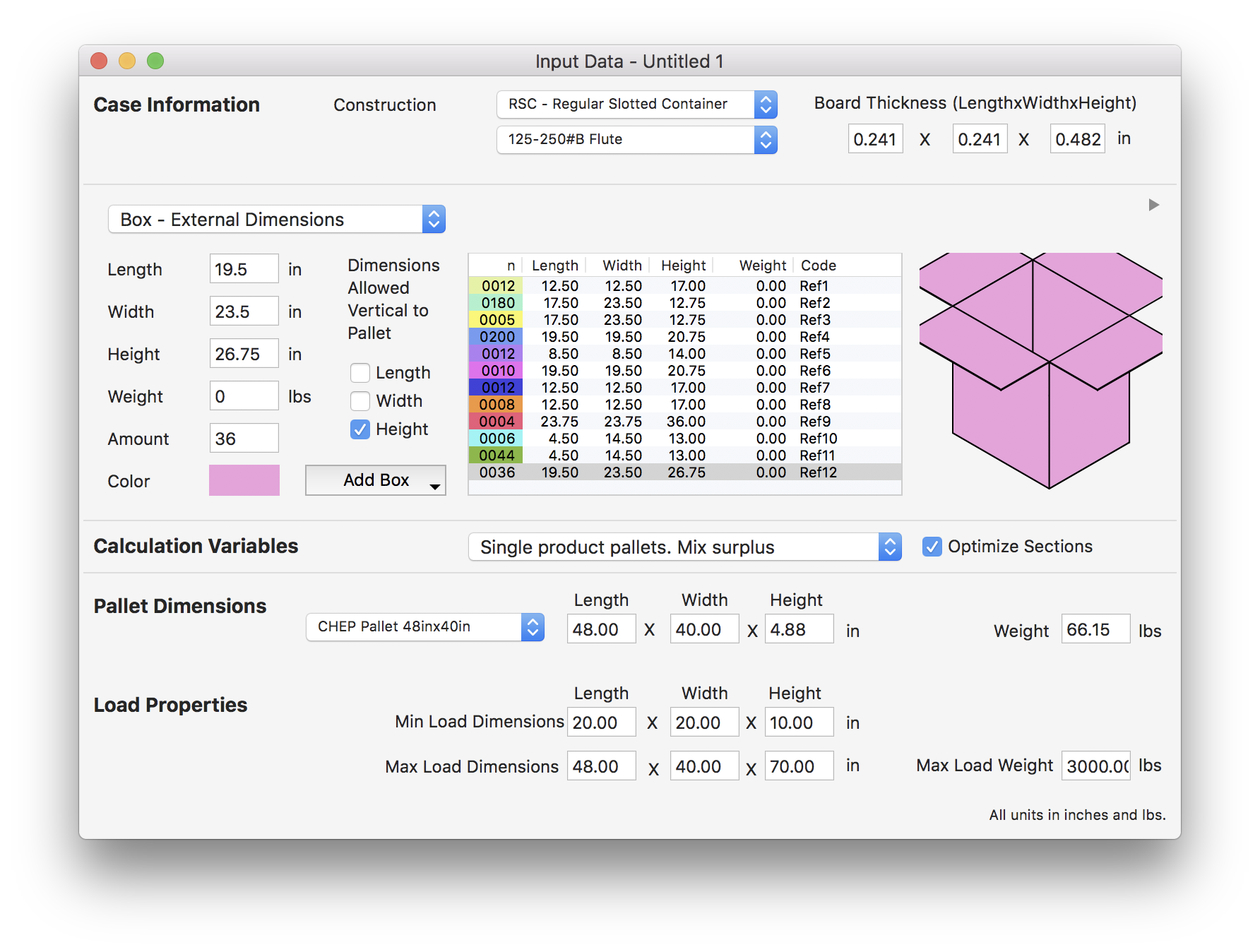
To import the cylinder that we saved previously, please use the File > Insert > Box menu item. The sample box file is available through this link.
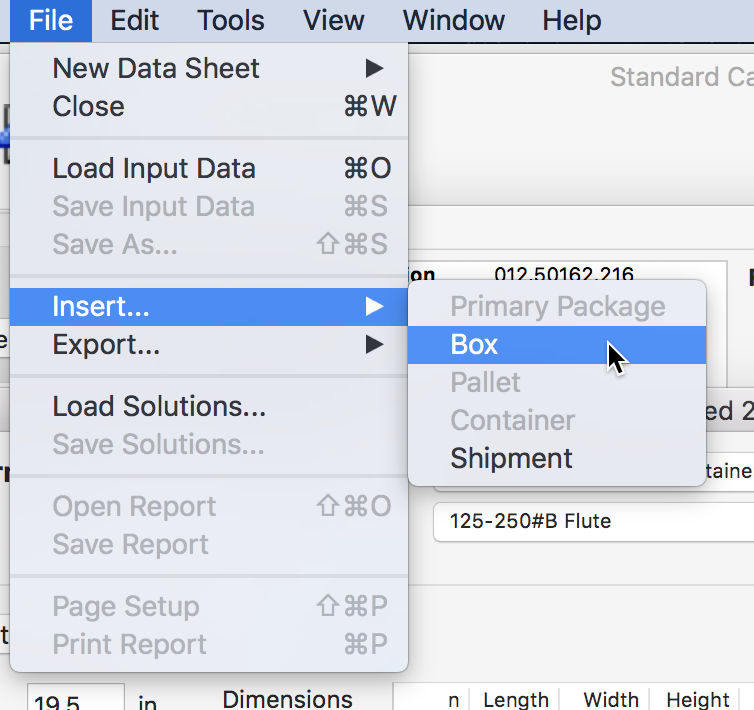
Once imported, set the amount of cylinders/drums to 12 by clicking on the appropriate cell in the box table.
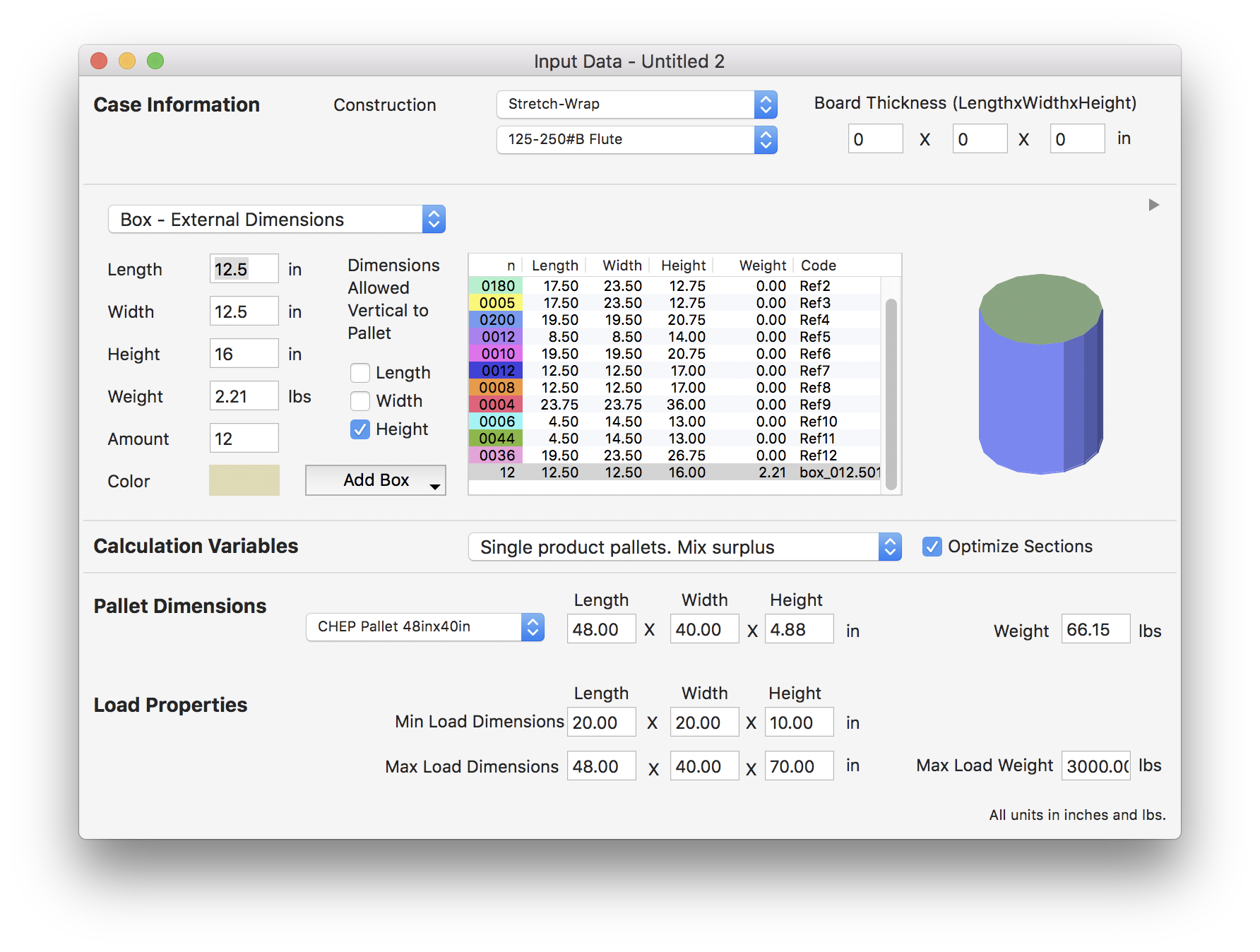
Select Tools > Calculate Box Shipment to obtain a list of pallets with all of the boxes in the shipment.
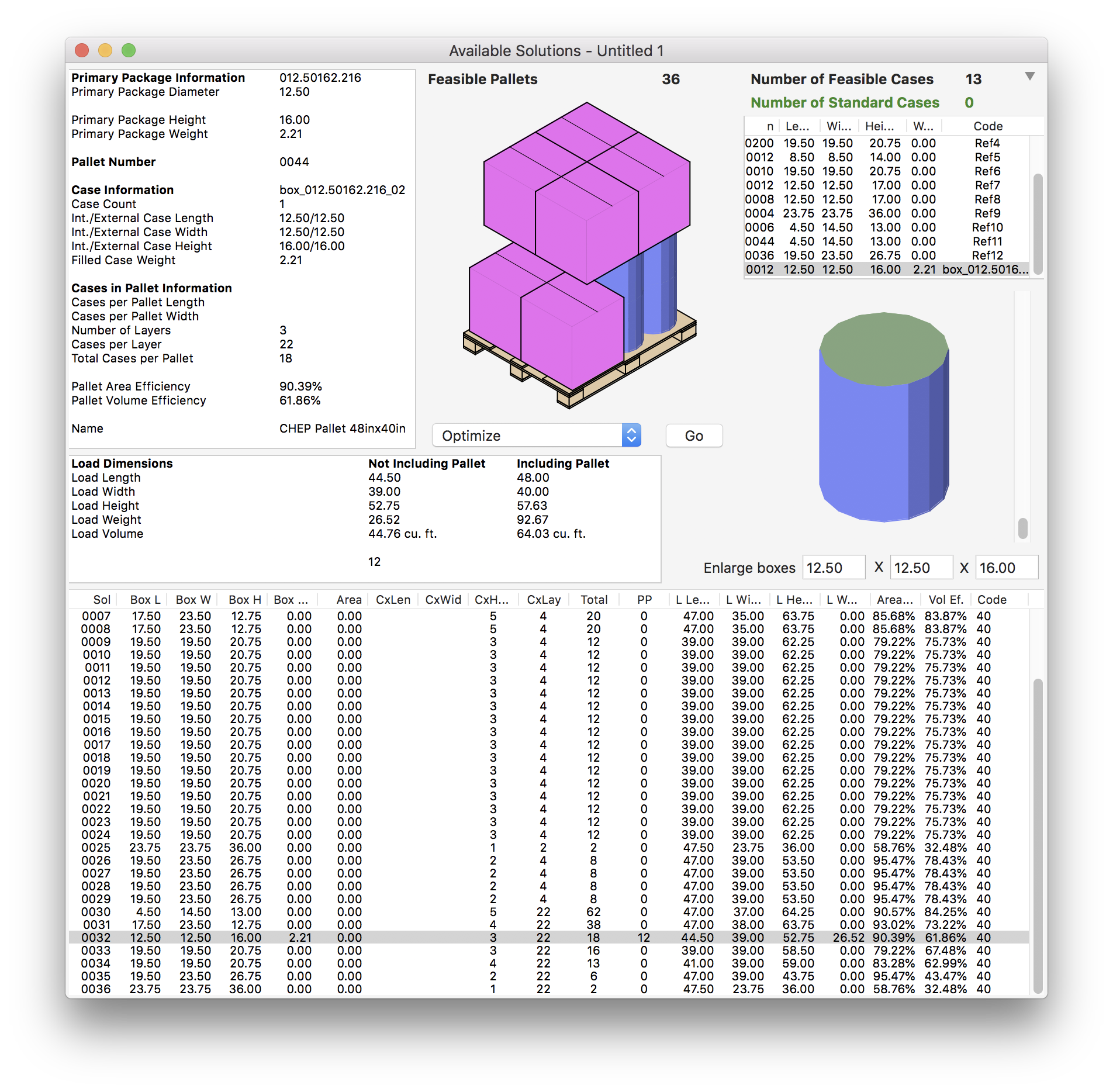
Watch the video
This example is also available as a YouTube video.YouTube Video