Shipment of Multiple Primary Packages in Standard Cases
This example is very similar to the previous one in which we calculated which would be the best type of standard case to fit a shipment of packages. In this case, we will use two types of packages instead of just one.
You will need standard cases in millimeters for this exercise. Check your Standard Metric Units Cases - External Dimensions on Window > Standard Cases and Pallets to make sure you have standard cases with all three dimensions. We will use the same ones as the previous exercise.
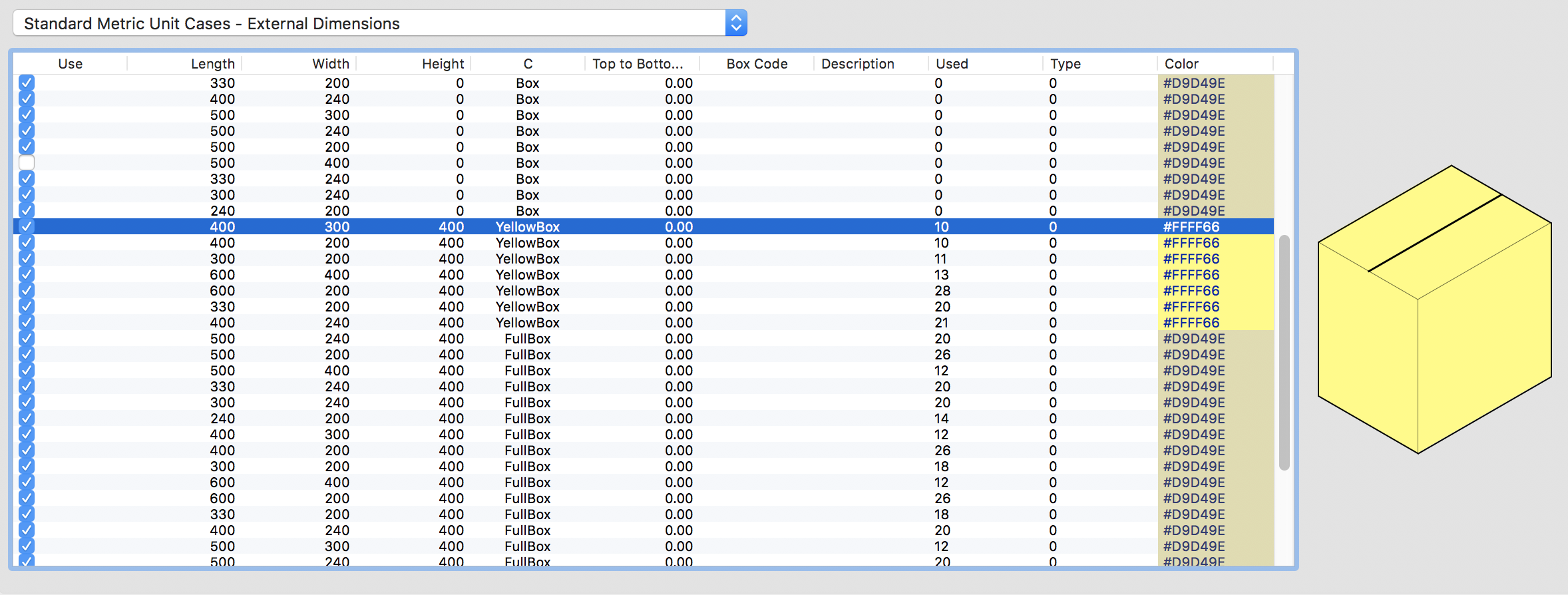
Open a new document window starting from primary package on File > New Data Sheet > Start from Primary Package.
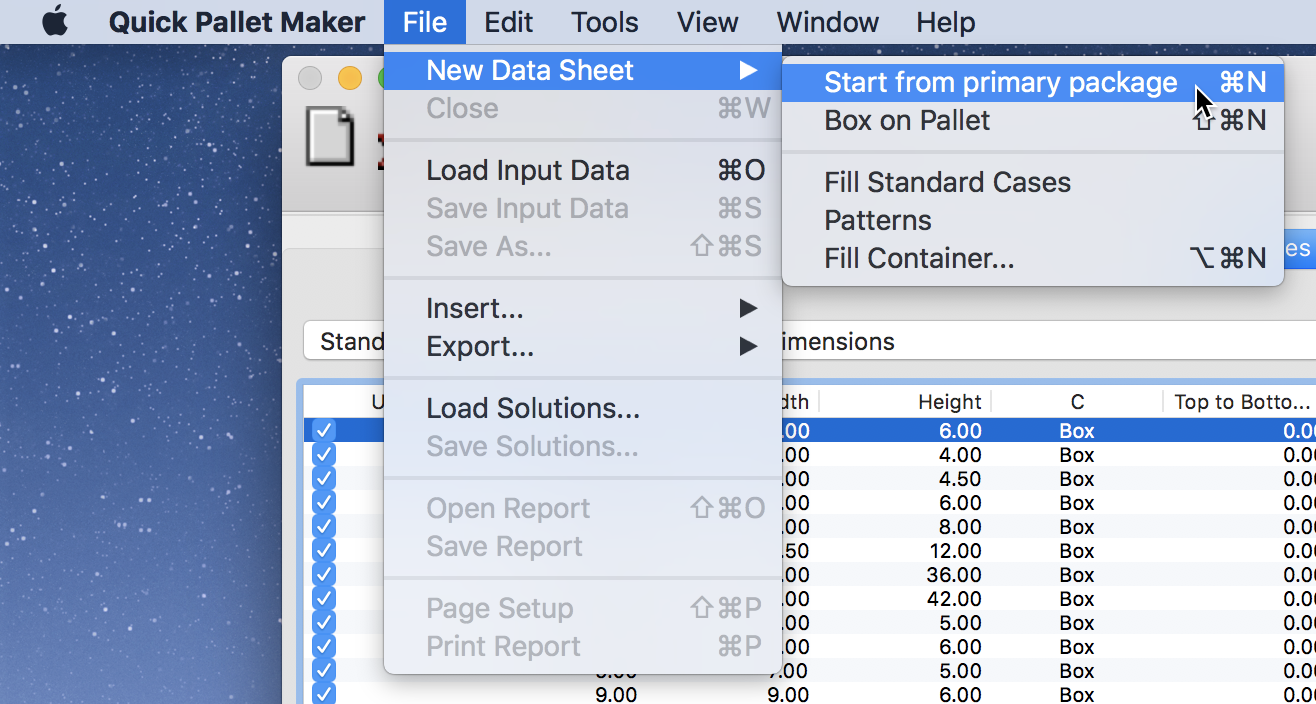
Select Load Multiple Packages from the Tools menu.
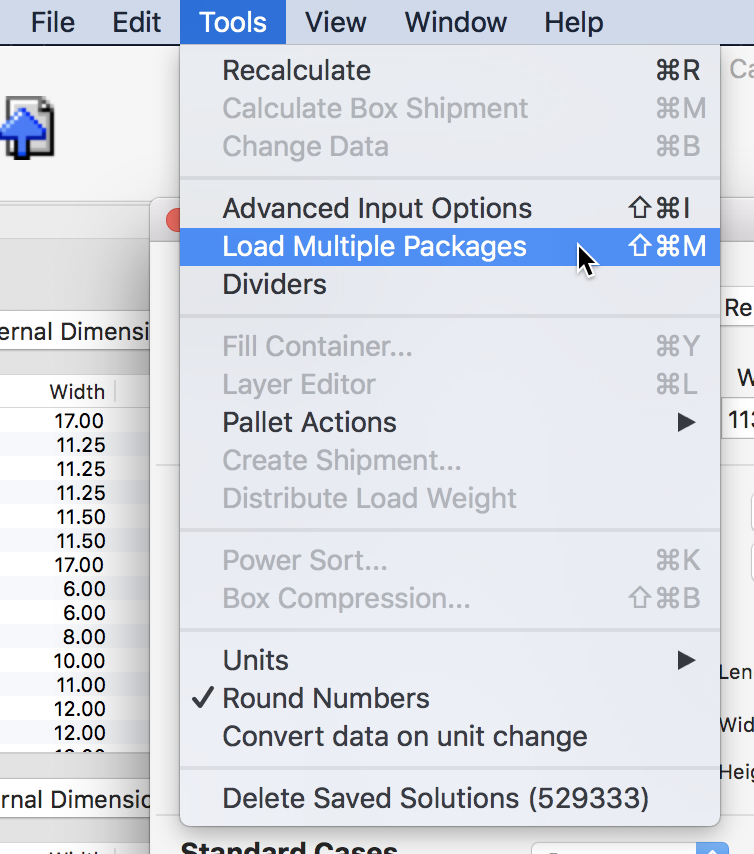
Enter the following data:
- First package: 190x200x90 mm, weight 4 kg, amount 48.
- Second package: 190x200x126 mm, weight 4.74 kg, amount 130.
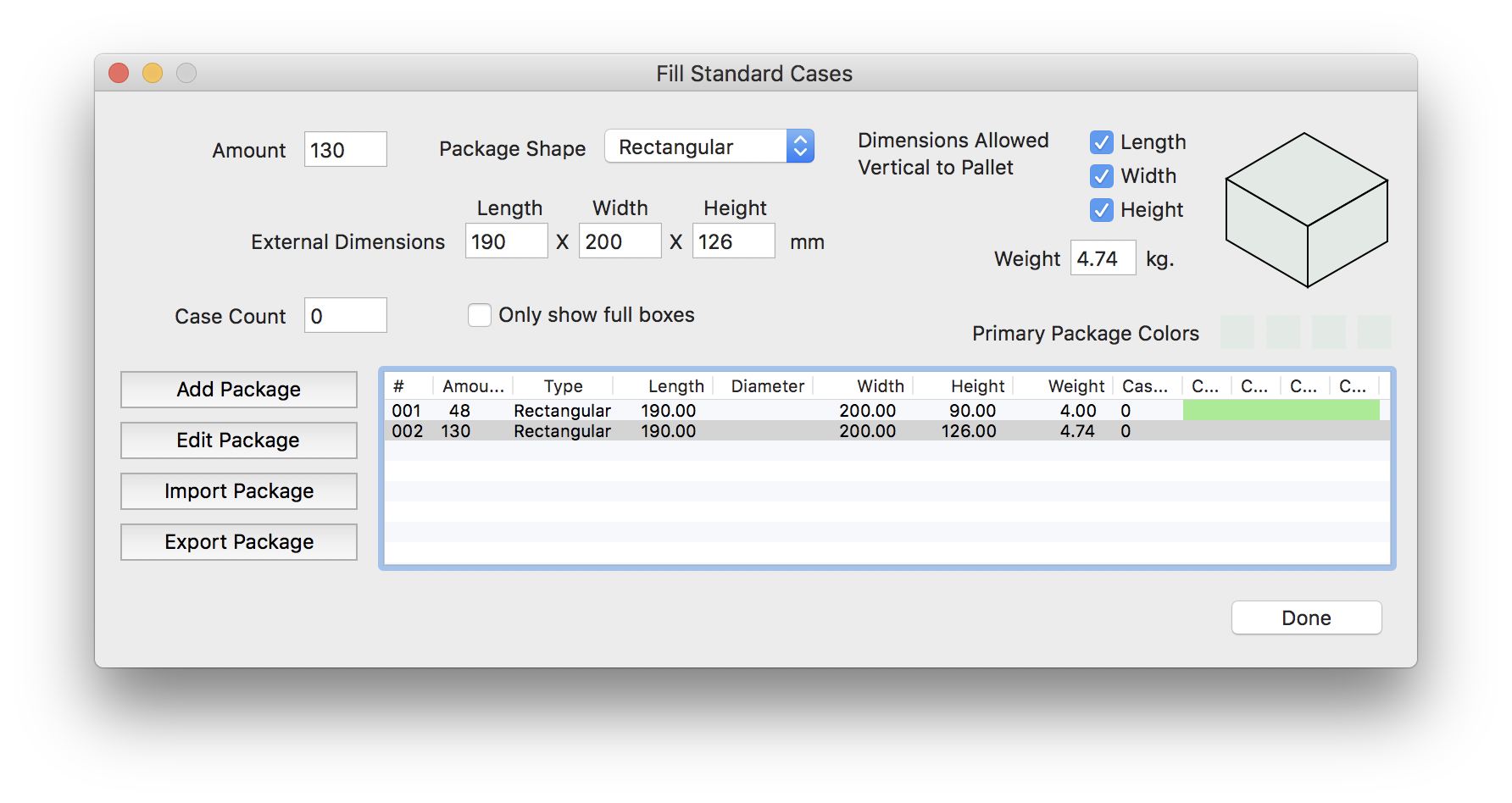
Now you are in the primary package input window, the top part is grayed out. Select Fill Standard Cases on the Standard Cases menu. The box type is the same class we had set up previously. In our case, we called it YellowBox. For this example, we have set the Maximum Slack in Case to 100 mm per side to accommodate the boxes. For this part, the Only Show Optimal Box checkbox will be unmarked.
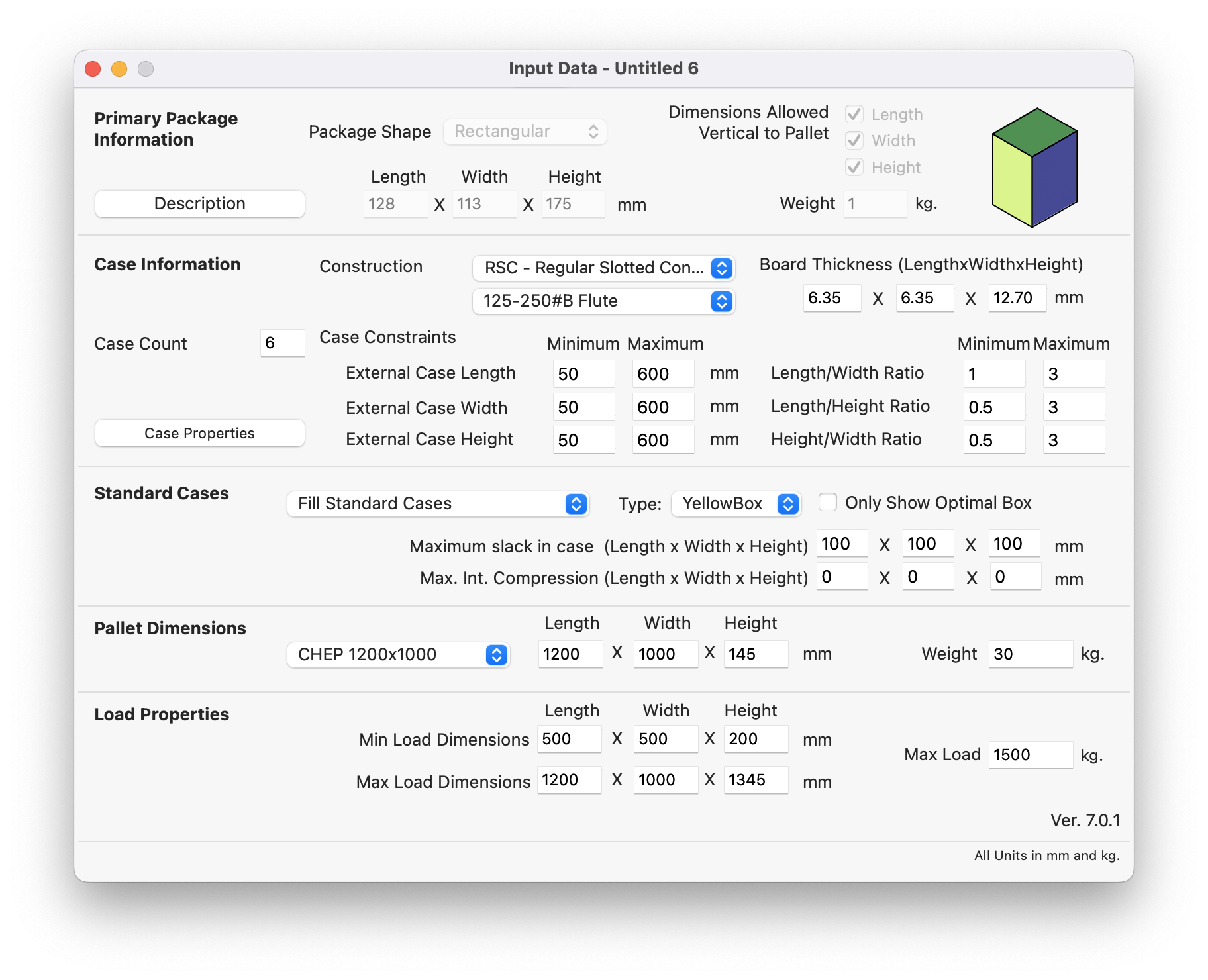
After using Tools > Recalculate, we should obtain a pallet that contains different types of boxes. If we click on the top-right table, we can scroll through the different box types and check the volume efficiency of each one...
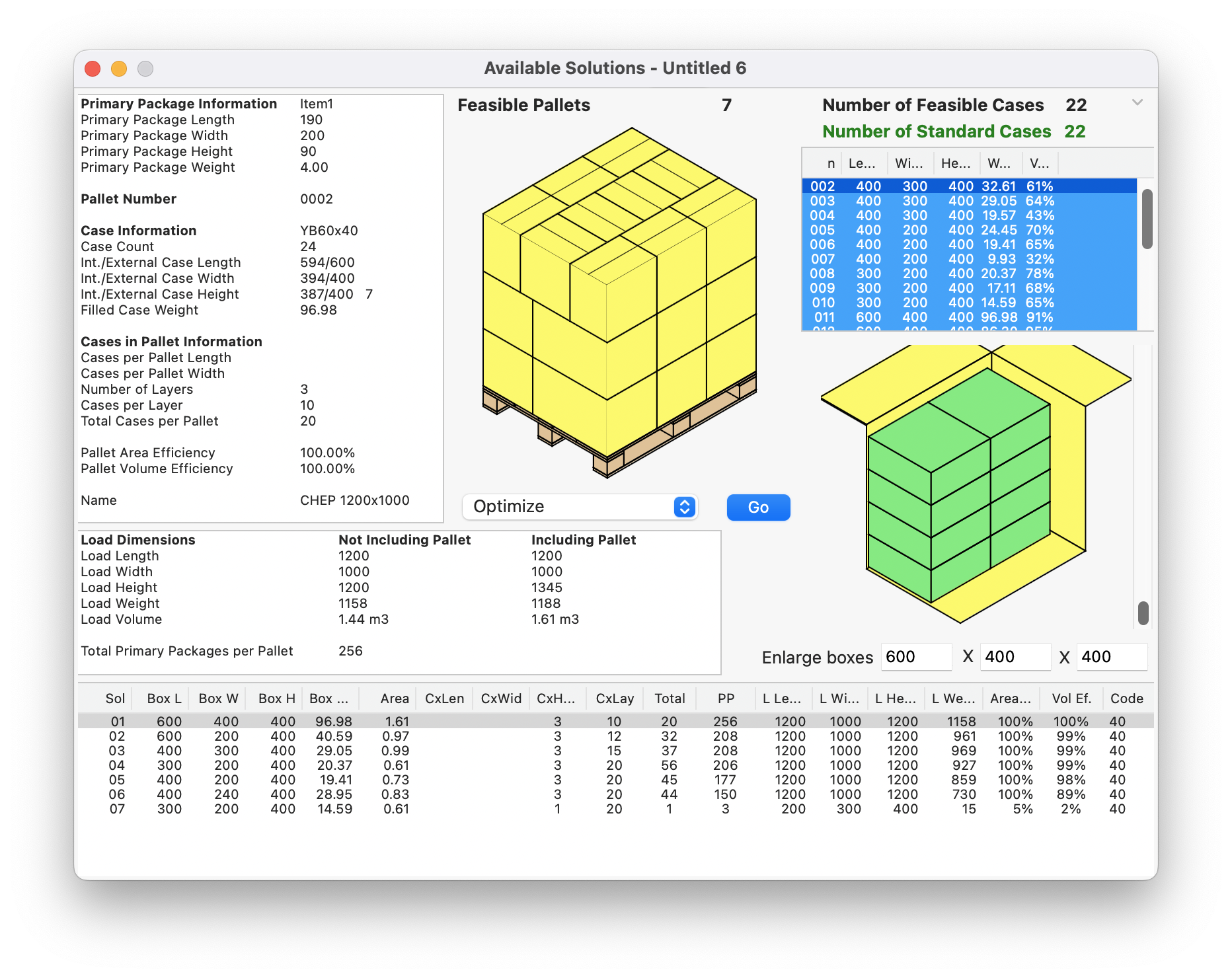
...for the different types of packages.
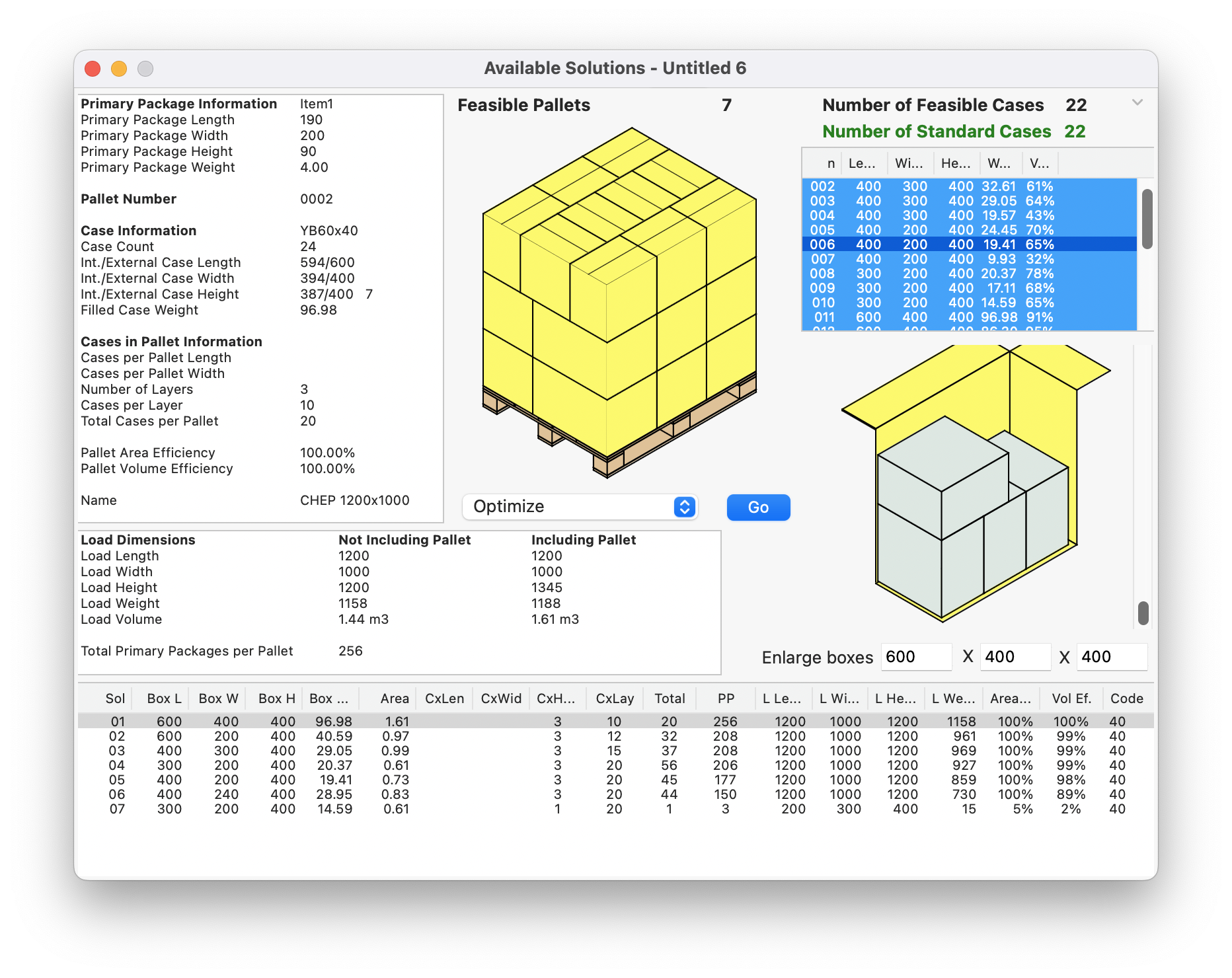
Now we will go back to the input section by using Tools - Change Data and reload the primary package data. This time, we will check the Only Show Optimal Box checkbox.
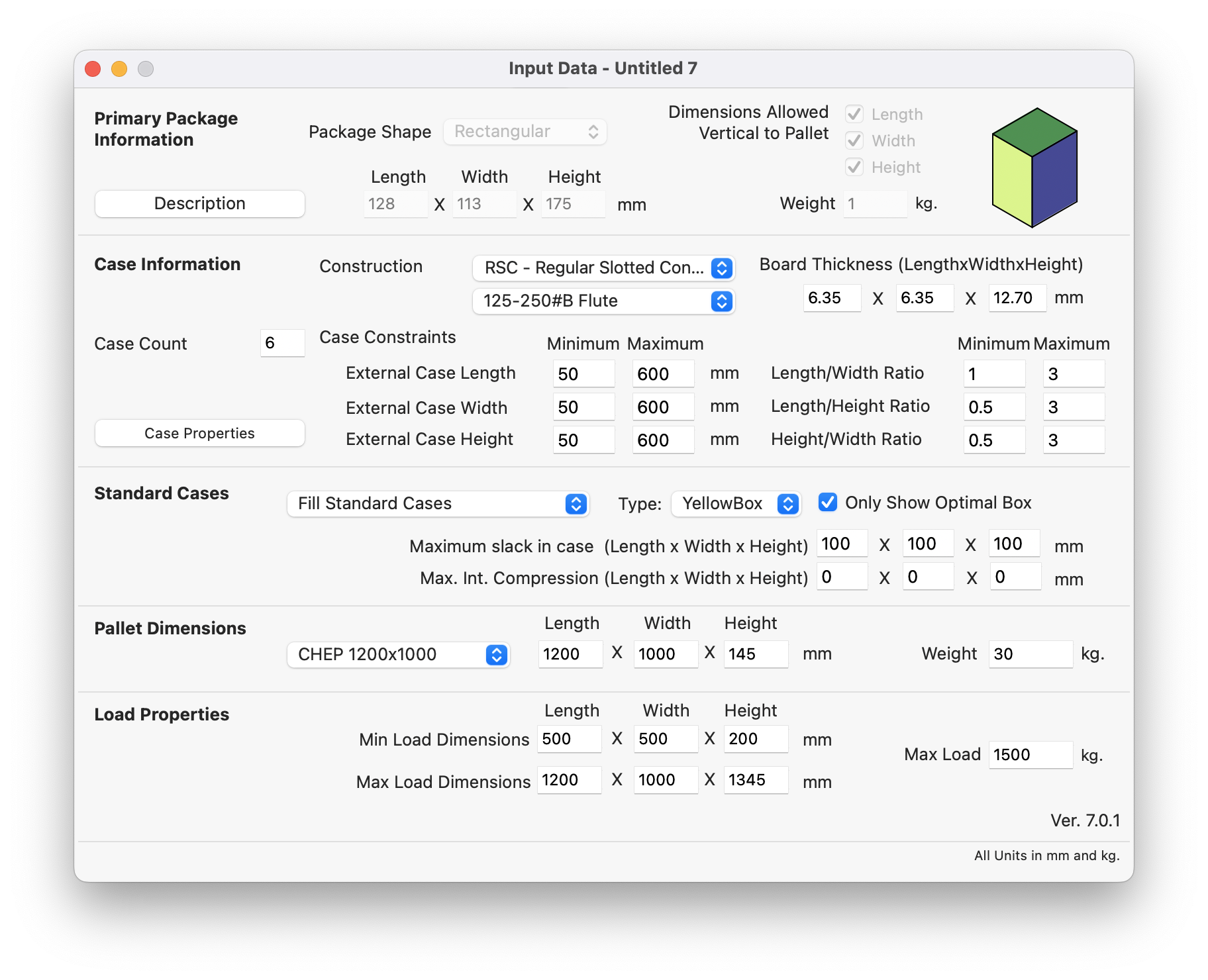
When we calculate again, we will see that the pallet contains only one type of box, which is the 600x400x400 box. Quick Pallet Maker decided that this was the most optimal option because it minimized the sum of its volume.
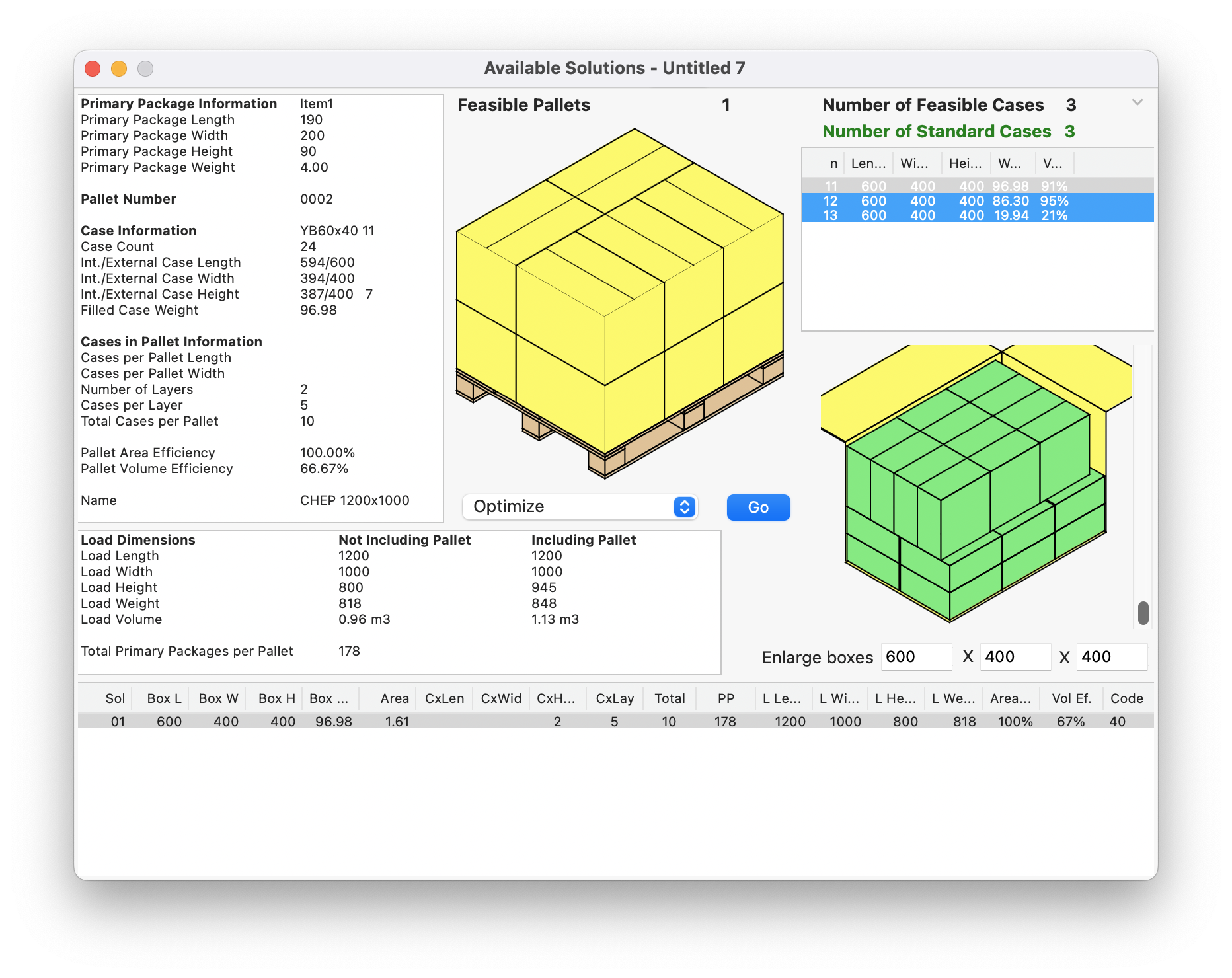
Watch the video
This example is also available as a YouTube video.YouTube Video