Creating New Standard Pallets
You can create your own custom standard pallets on Quick Pallet Maker following this example.
Go to Standard Cases and Pallets from the Window menu.
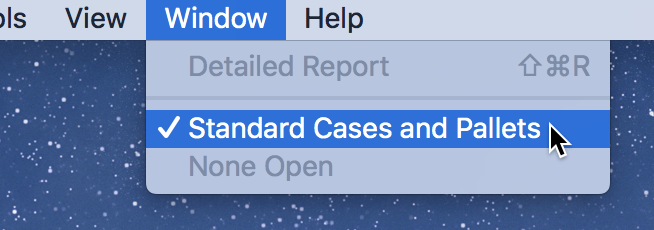
Window Menu
Then select the Pallets tab. The Standard Cases and Pallets window should appear like the one at right.
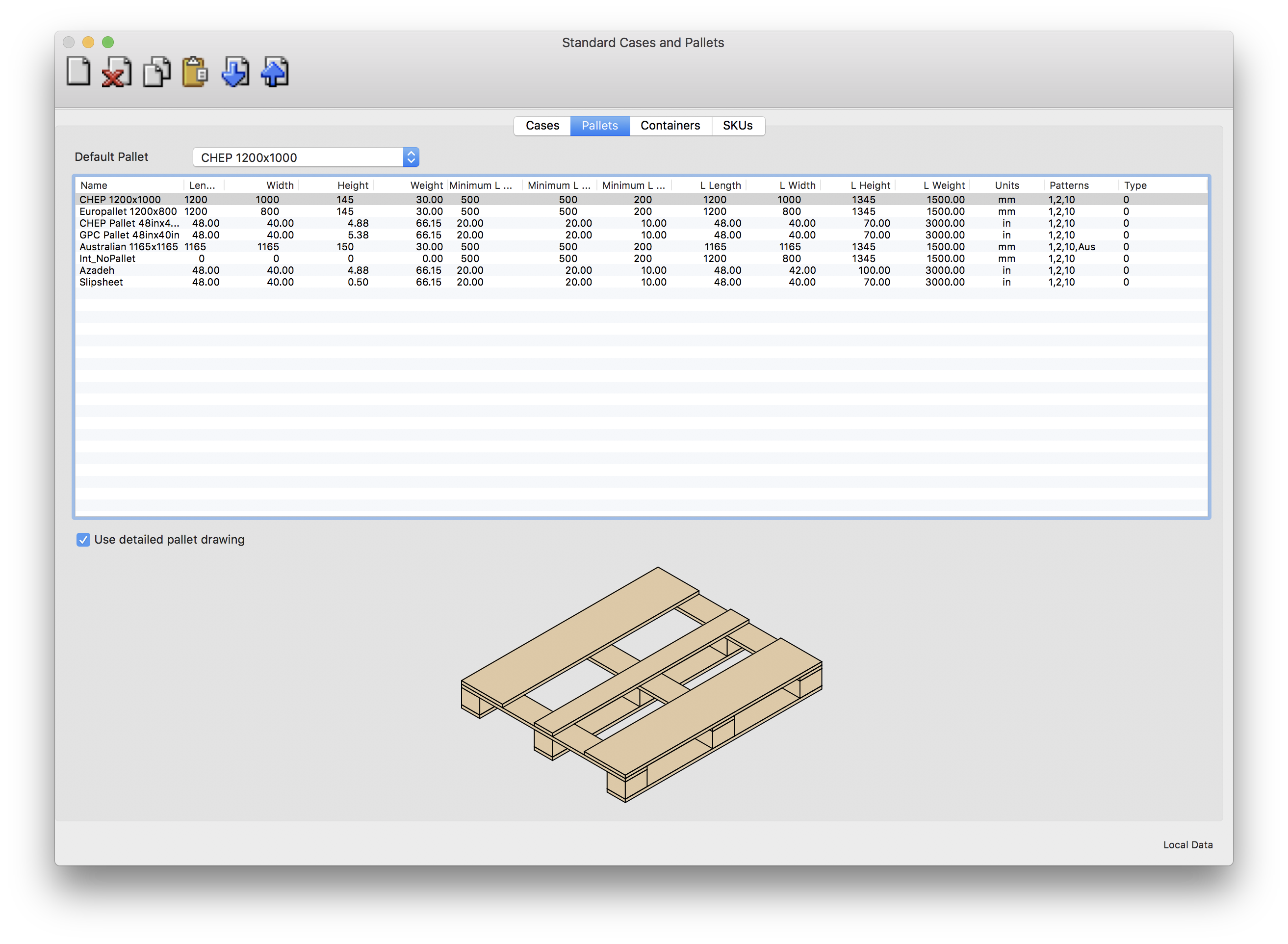
Standard Cases and Pallets Window
To add a new pallet, select one from the list and then use the Duplicate option on the Edit menu. This will create a new pallet at the bottom of the list.
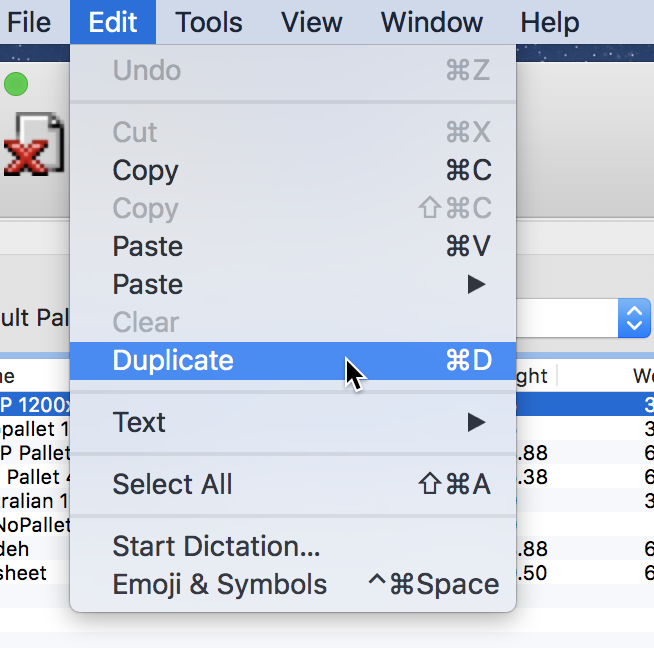
Edit Menu
Select the new pallet, double-click it and enter the appropriate values. On Units column type in for inches or mm for millimeters.
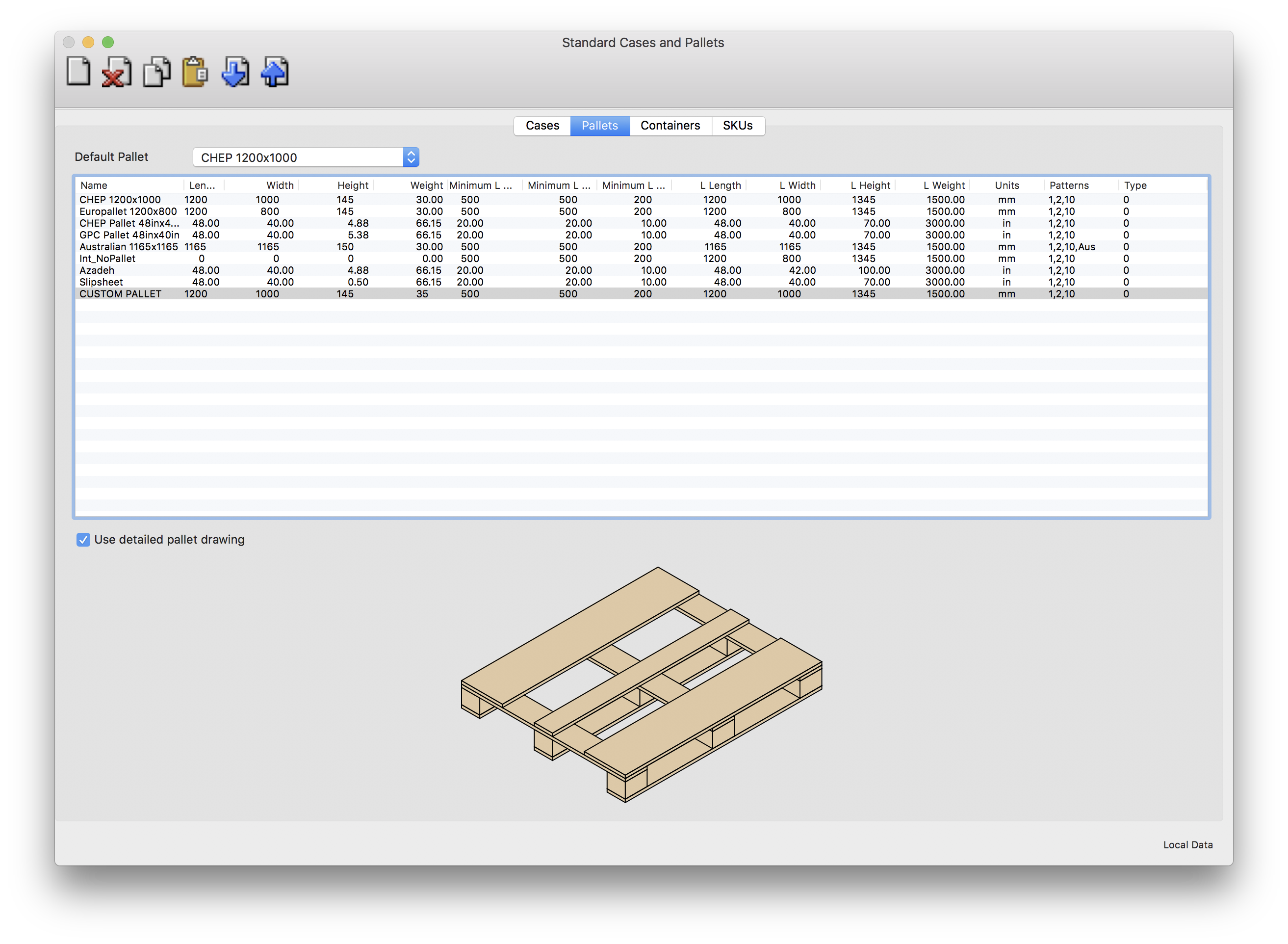
New Pallet in Table
Watch the video
This example is also available as a YouTube video.YouTube Video
Watch the video
Through this other link you can find another YouTube video explaining this topic.YouTube Video