Horizontal Rolls on Pallets
The purpose of this tutorial is to explain how Quick Pallet Maker can be used for loading cylinders horizontally on a pallet. This is useful for some types of rolls that are not stable enough to be shipped standing up (e.g. carpets or cloth) or are too long to be unfolded. For this example, we will create a box to fill it with primary packages that has the same dimensions as the pallet constraints.
Open the Standard Cases and Pallets window on the Window menu. Select a box at the bottom of the top list (English units - external dimensions) and enter its dimensions: 48x40x48 inches. This is done by double-clicking on the text cell. It is important to enter a new box Type so that the program doesn't go through the rest of the boxes in the list. Use "Rolls" as the Type.
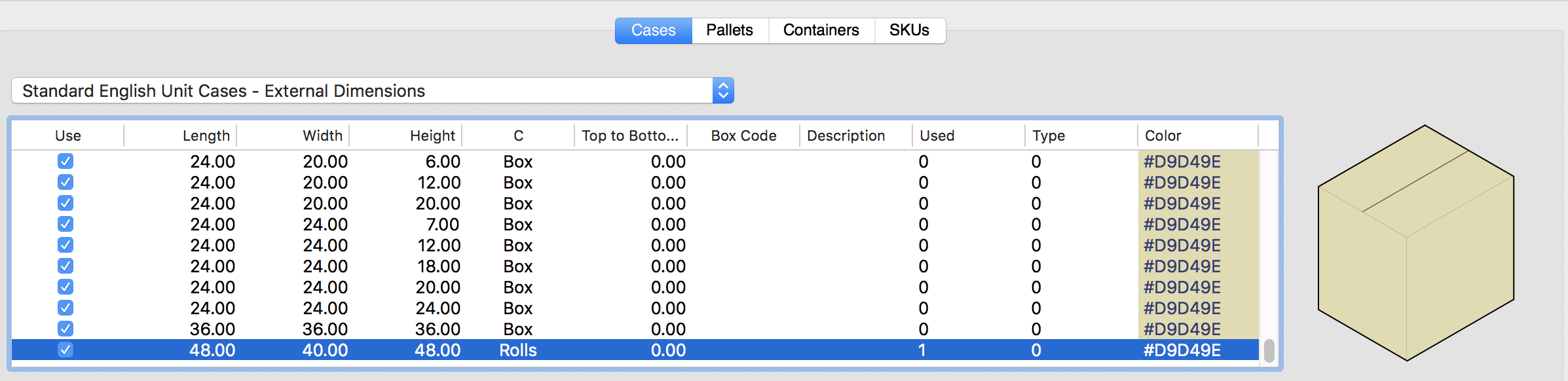
Standard Boxes
Open a new document window starting from primary packages File > New Data Sheet > Start from Primary Package. If the units are not in inches, go to Tools > Units > in/lbs.
Please, set the data as follows:
- Cylinder as the Package Shape.
- External Dimensions 10x24 in, weight 2.205 lbs.
- Since we only want it laying down, only select Diameter from the Dimensions Allowed Vertical to Pallet.
- On the Construction menu choose Stretch-Wrap.
- Select Fill Standard Cases from the Standard Cases pull-down menu and Rolls on the box Type menu.
- CHEP 48x40x53 in. pallet, noting that the height constraint accommodates for the empty box plus the height of the pallet itself.
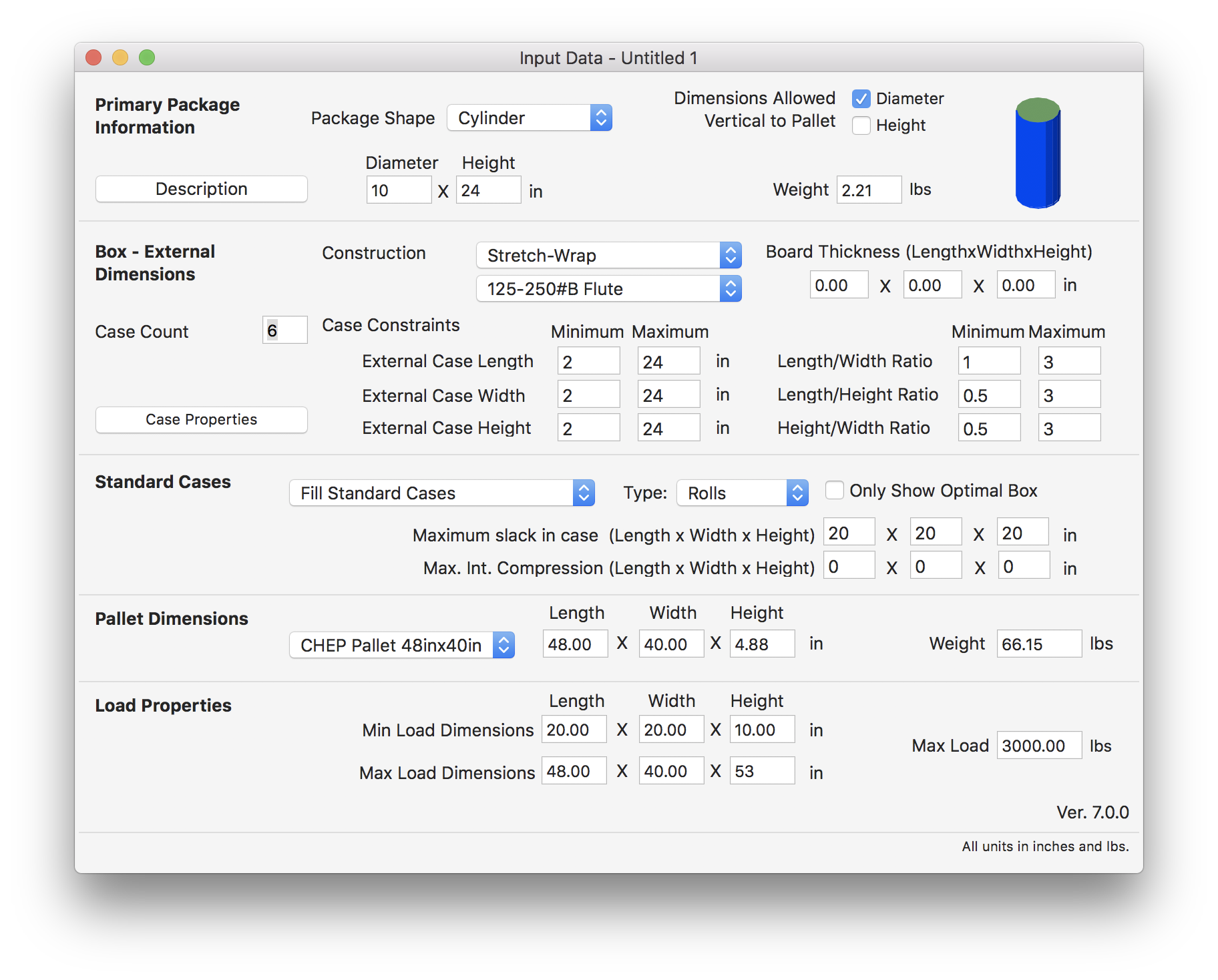
Cylinder Package
Use the Recalculate option from the Tools menu and obtain a couple of identical pallets. Each one loaded one "box" and within each box there are as many cylindrical rolls as possible.
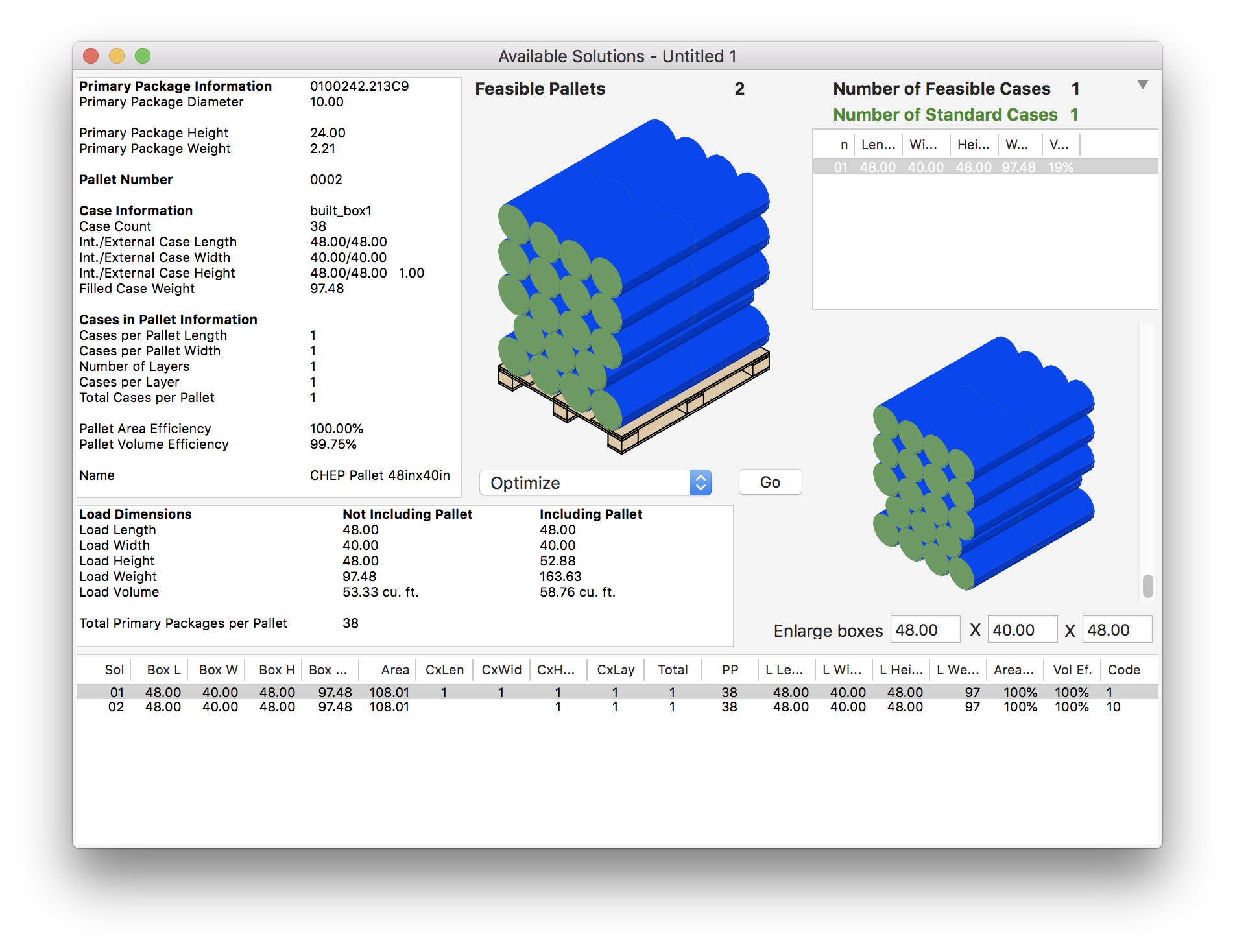
Pallet with Cylinders
Now on Window > Detailed Report you can see the pallet information, including views of the pallet from all sides that can be printed in one sheet.
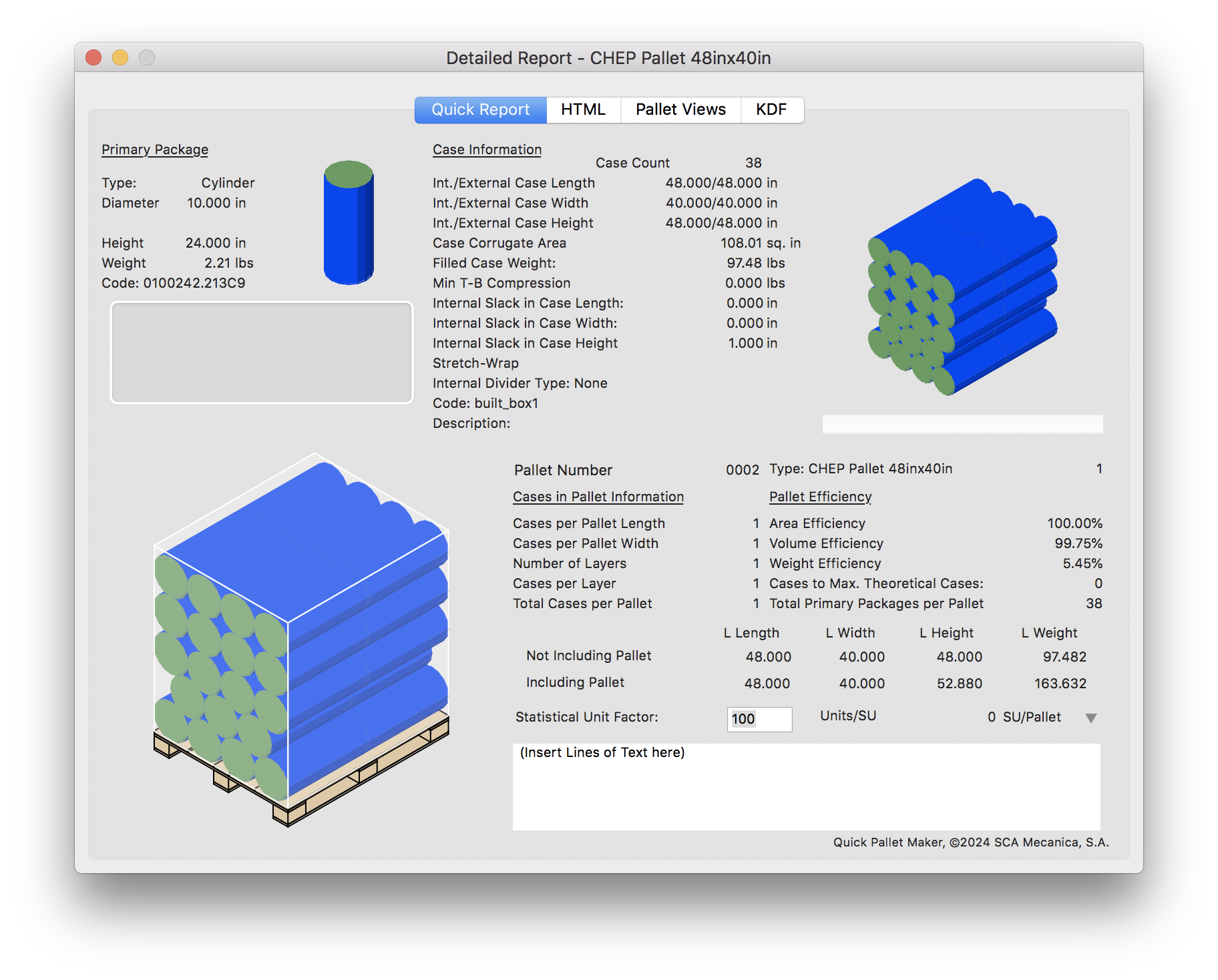
Detailed Report
Watch the video
This example is also available as a YouTube video.YouTube Video