Filling a Large Tray with Cans
This is a Quick Pallet Maker example in which we will create a large tray the size of a European pallet and then we will fill the tray with cans. Then we calculate how many trays fit into one pallet and generate a report.
The first step is to run Quick Pallet Maker and open the Standard Cases and Pallets window. In the bottom table of the Cases tab we will create a new standard carton by selecting a previous one, using the Edit - Duplicate command and then entering the external dimensions and other properties of the box, which are the following:
- Length: 1200 mm
- Width: 800 mm
- Height: 120 mm
- Class: YellowTray
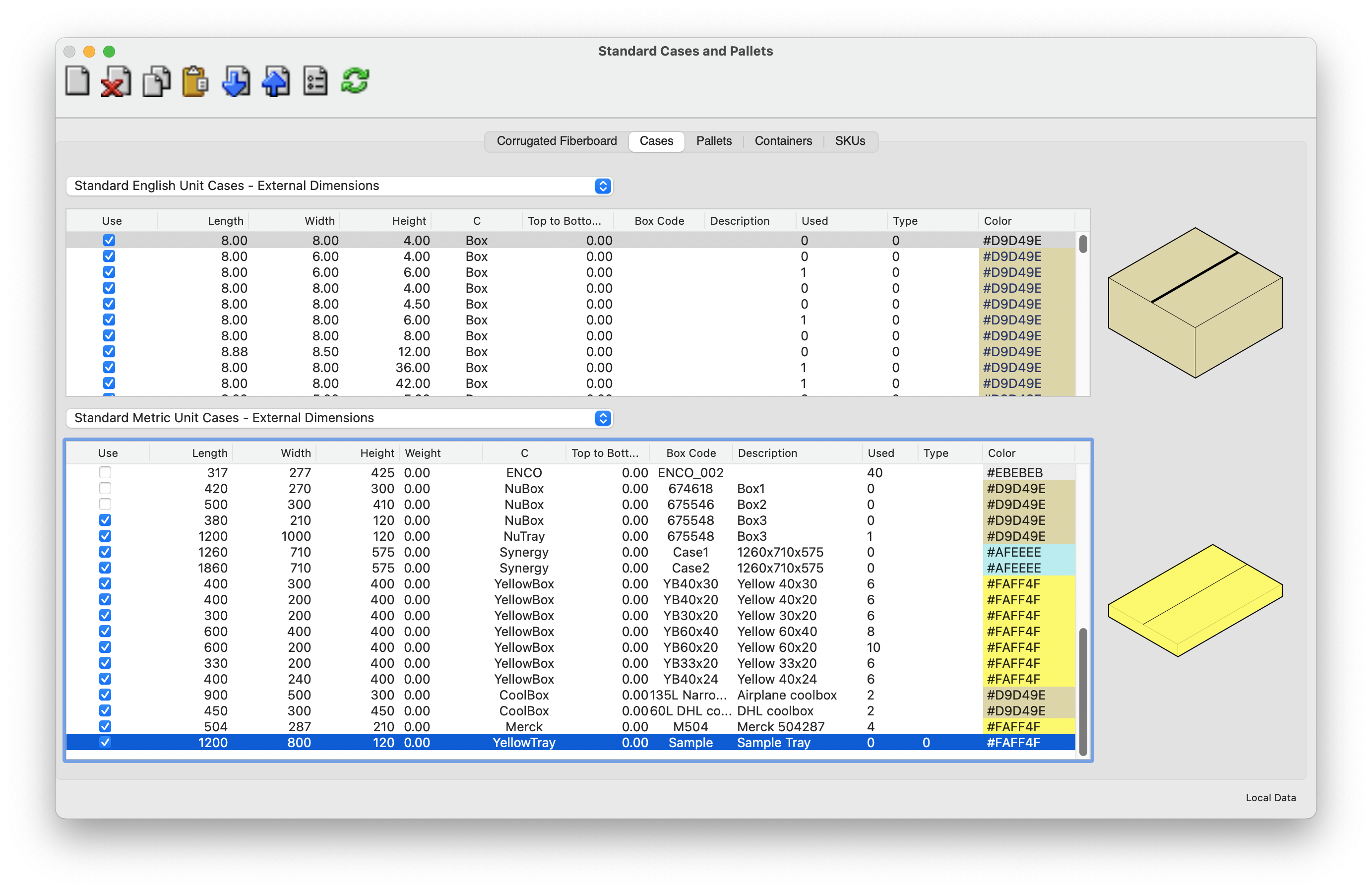
The next step is to open a new document window starting from primary package. There we will select Cylinder as the package shape and enter its dimensions and weight, which are 165x100 mm and 0.25 kg. We uncheck the Diameter box so it can only be stacked vertically. We choose 2x2x2 Tray as the box construction and the Fill Standard Cases option, too. The box type is the YellowTray that we had set previously. We set the maximum slack per side to 200 mm and choose Europallet 1200x800 as the pallet type.
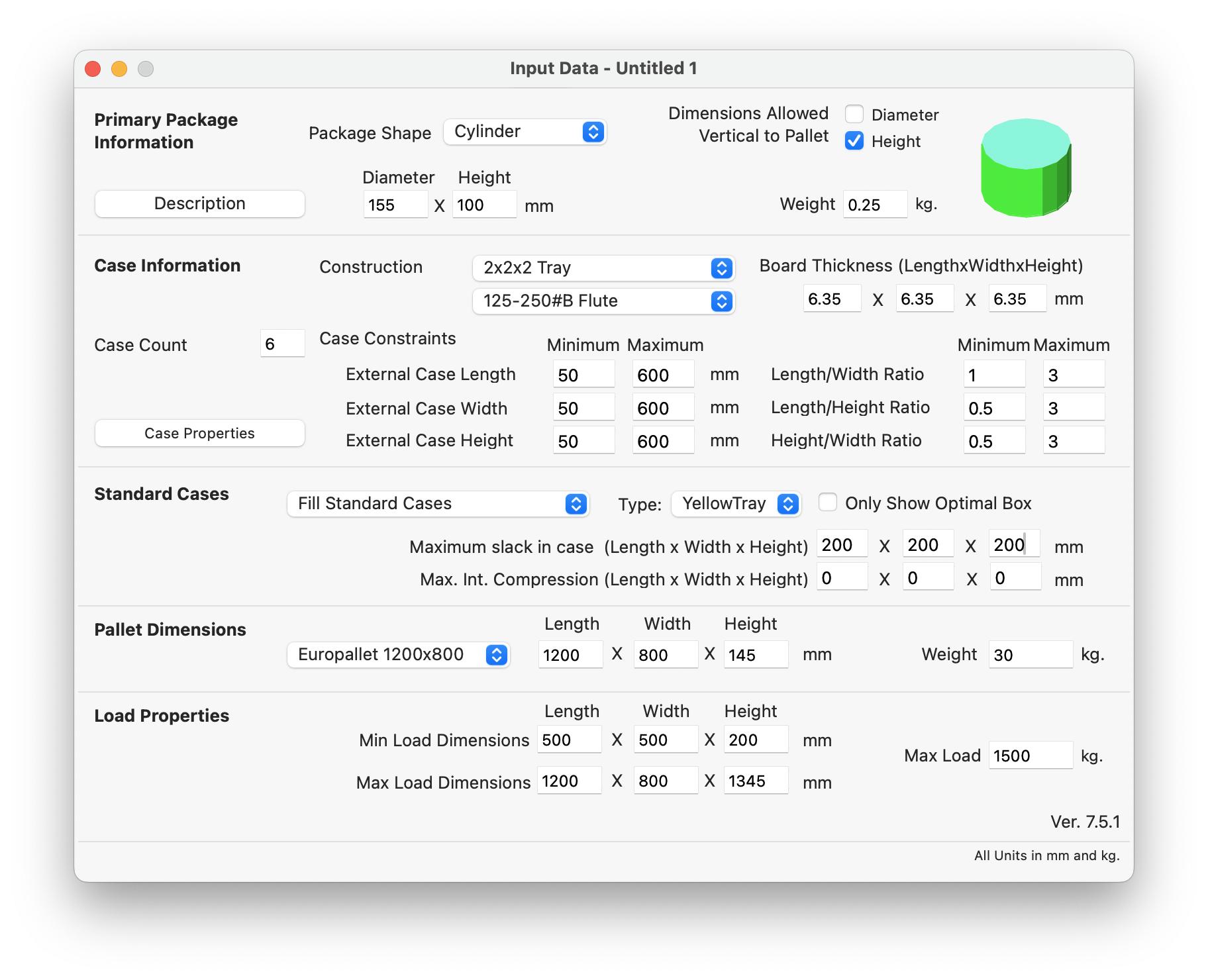
We then use the Tools - Recalculate command to generate the box fill and the pallet. Starting in version 7.5, we will generate only one box fill, so an extra step is needed.
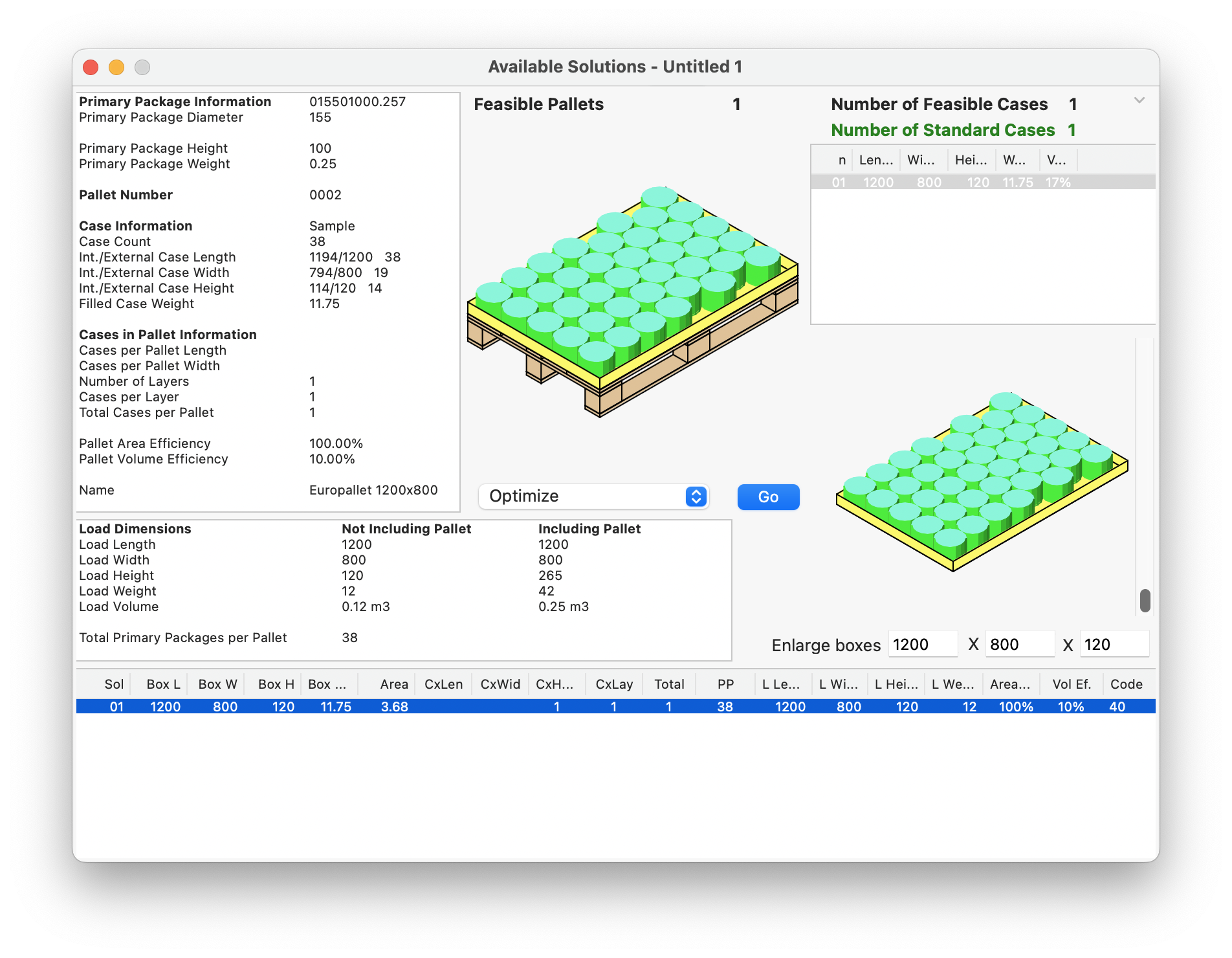
We select the pallet and then use Tools - Recalculate again to obtain a pallet fill with all the trays that can fit.
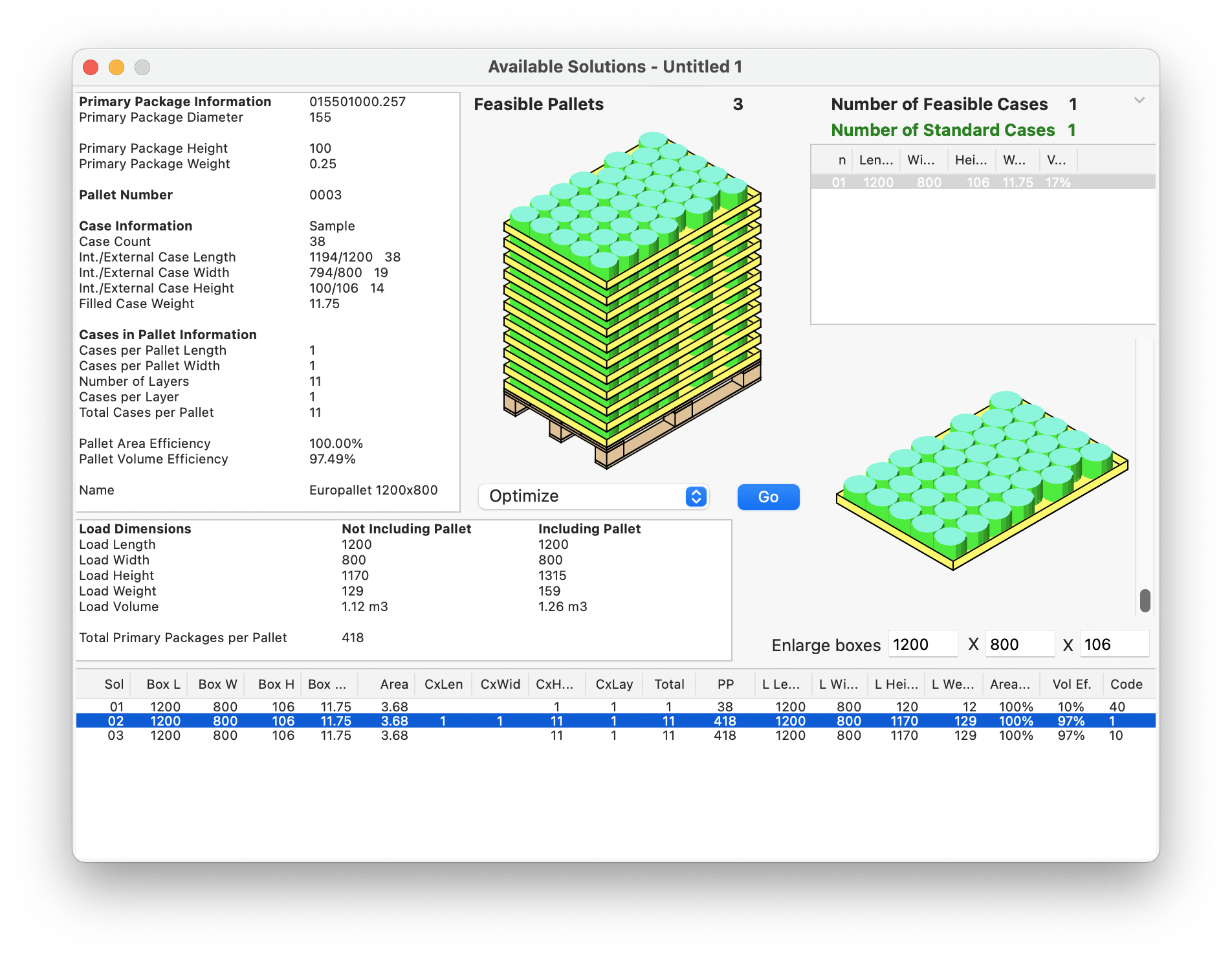
If we use the View - Detailed Report command, a new window will appear in which we will see images and information regarding the primary package, the tray fill and the pallet with trays. This report can be exported or printed.
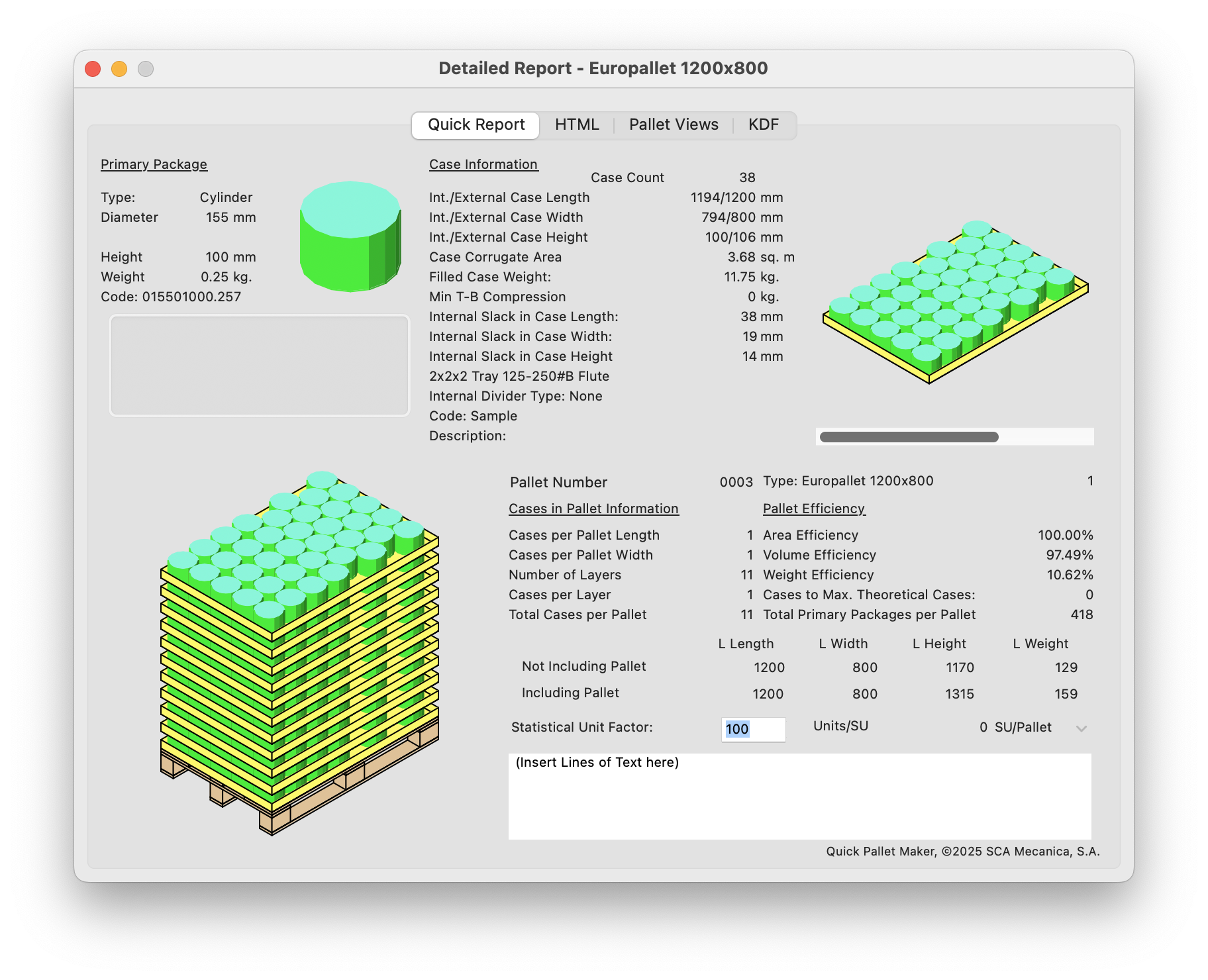
Watch the video
This example is also available as a YouTube video.YouTube Video