Selecting Standard Pallets By Clients
This example builds on the previous example in which we set up pallets per customer. Here, we will show some new options for selecting whether we will use a standard pallet or not.
There is a new window called the Classes window in which you can edit the properties for the product classes, and also define the properties of the clients or customers. In this case, we have set up a list of customers. Previously, we had determined that standard pallets could be defined by clients. In the last column, we now add the possibility of allowing standard pallets for other clients in case the pallet for the current client is not found. If the Strict column is checked, then we do not look for pallets from other clients.
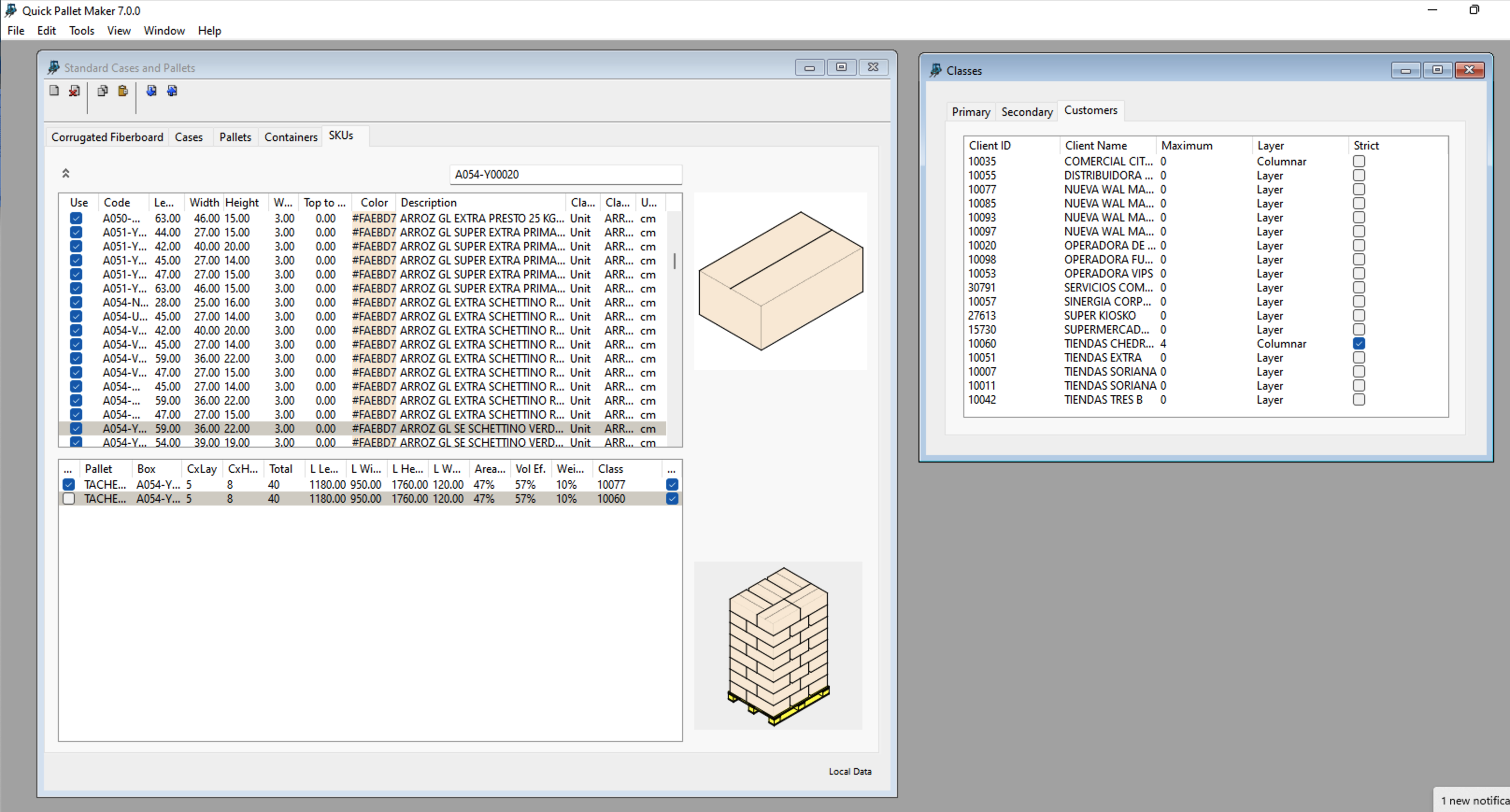
If we uncheck the Strict option, then we will be able to use standard pallets from another client or customer.
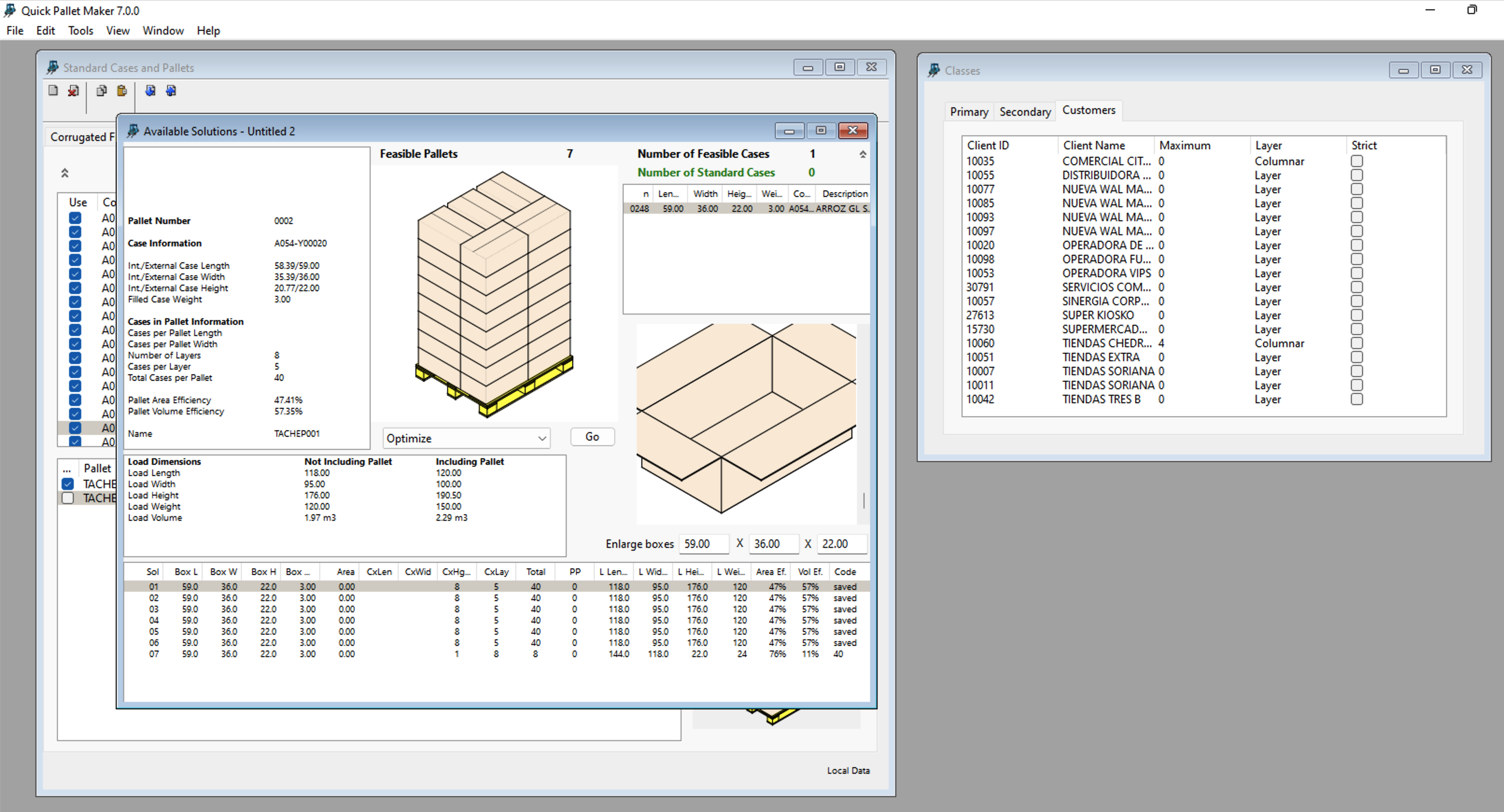
If we check the Strict option, then we will only use standard pallets that have been specially configured for this client.
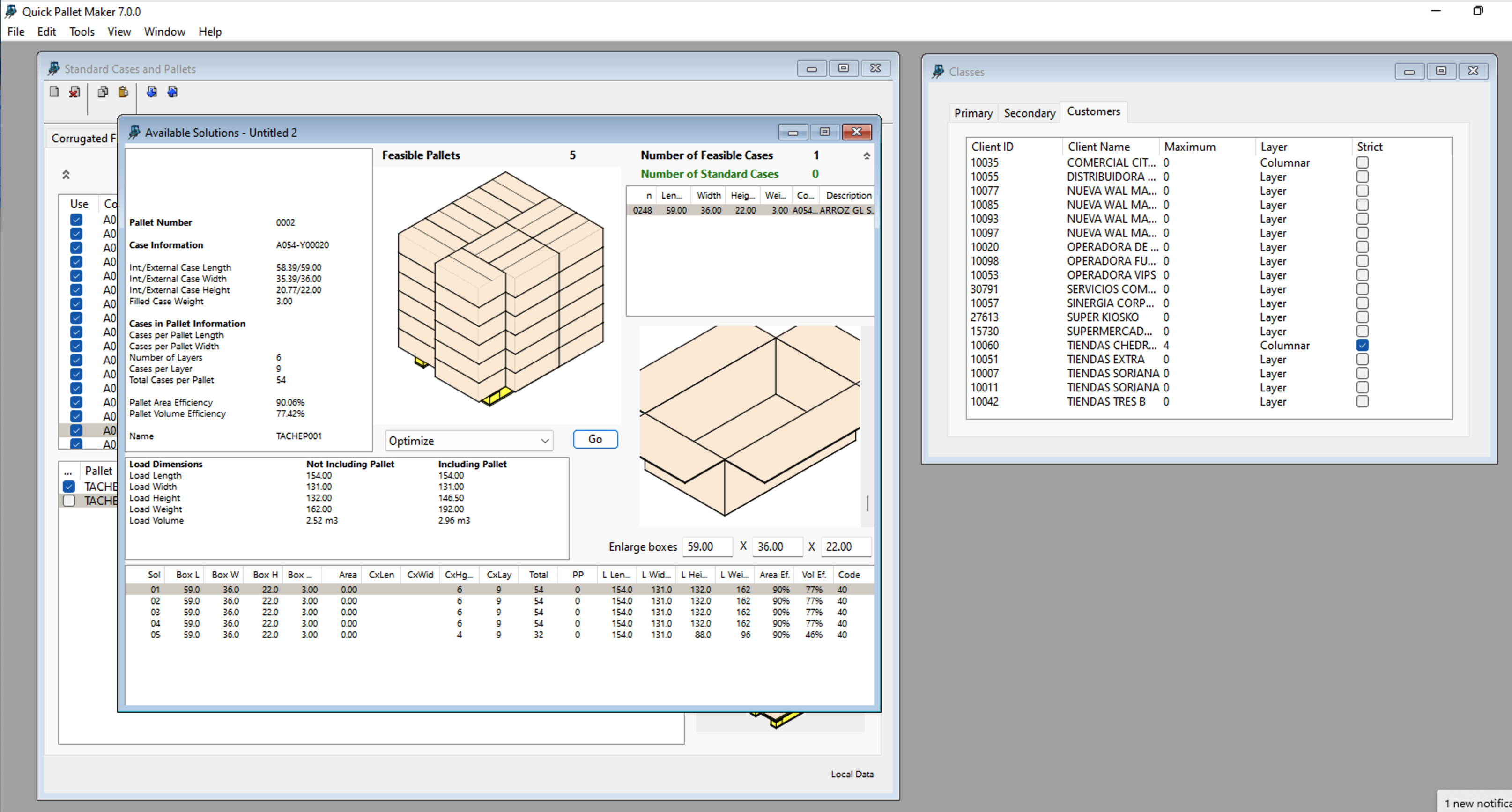
Watch the video
This example is also available as a YouTube video.YouTube Video