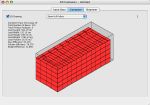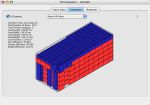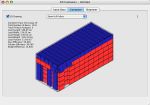| The first step is to introduce the data with the box dimensions. The essence of the problem is that the customer needs to first introduce as many "big" boxes as she can and then fill the remaining space with "small" boxes. This is a two-step process: first we need to know how many big boxes fit in a 20' container. To do so, we enter the box dimensions (60x51.1x40.1cm, weight=13.2kg) and use a count of zero. |
 |
| Once we select the "Recalculate" command or click on the second tab, we will see that the resulting container can fit 210 big red boxes. |
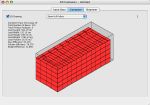 |
| The next step is to add the data for the second box and change the amount of red boxes to 210. This can be done by either typing the information directly or copying it from a spreadsheet application (as shown in the screenshot). In any case, we assign a case count of 1000 for the smaller blue boxes. |
 |
| The input window should look like the one in the screenshot to the right. We are trying to fit 210 big red boxes and 1000 of the smaller blue ones (dimensions = 38.1x10.6x9.83, weight = 0.39kg). |
 |
| After selecting "Recalculate" or clicking on the second tab, we can see that the application was able to fit all of the 1210 boxes into the 20' container. However, there's some space left for more boxes. |
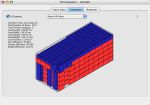 |
| Therefore, we go back to the previous window and increase the number of small boxes to 2000 (an educated guess). |
 |
| When we calculate again, we see that the application was able to fit a total of 1391 boxes (210 big boxes and 1181 small boxes). |
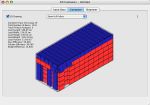 |
| For better visualization of the container load contents, the user can either export a QuickTime movie by selecting "Export Report - Palletizing Movie" from the File menu or use the third tab of the Container Fill window to visualize the boxes with their description and coordinates, one by one. Note that the code and the description of each box was pasted from the spreadsheet file mentioned previously. |
 |