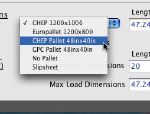| Run Quick Pallet Maker. Make sure that you have downloaded the latest version by visiting this page: this page and then open a new document starting from box by using File -> New Data Sheet -> Start from Box |
 |
| If you will be using units different than the default units, you can change them through the command on the Tools menu or through the Preferences window (Tools -> Settings for Windows OS). |
 |
| The next step is to add boxes by entering their dimensions in the cells in the left section of the document window. If you will be using only one type of box per pallet, enter zero as the amount. Then click on "Add Box" to add them to the list. |
 |
| If you want to change the pallet type, you can do so through the menu at bottom-left or enter the dimensions of the pallet manually. |
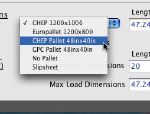 |
| Once you have added all the boxes, use Tools -> Recalculate if you wish to calculate the best pallet fills per box type or Tools -> Calculate Multiple Boxes to calculate the best pallet fills to accomodate all of your boxes. |
 |
| The resulting pallets should appear in a separate window as in the screenshot to the right. |
 |